Oki B410dn Support Question
Find answers below for this question about Oki B410dn.Need a Oki B410dn manual? We have 8 online manuals for this item!
Question posted by polockjohn on September 24th, 2011
Can The Image Drum Be Reset On A Okidata B410dn Printer? John
The person who posted this question about this Oki product did not include a detailed explanation. Please use the "Request More Information" button to the right if more details would help you to answer this question.
Current Answers
There are currently no answers that have been posted for this question.
Be the first to post an answer! Remember that you can earn up to 1,100 points for every answer you submit. The better the quality of your answer, the better chance it has to be accepted.
Be the first to post an answer! Remember that you can earn up to 1,100 points for every answer you submit. The better the quality of your answer, the better chance it has to be accepted.
Related Oki B410dn Manual Pages
B410/B420/B430 Setup Guide (e,f,s,p) - Page 4
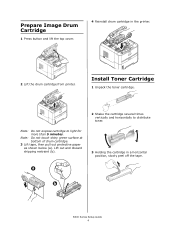
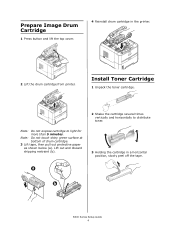
... Image Drum Cartridge
1 Press button and lift the top cover.
4 Reinstall drum ...cartridge in a horizontal position, slowly peel off the tape. Note: Do not touch shiny green surface at bottom of drum cartridge.
3 Lift tape, then pull out protective paper as shown below (a).
Note: Do not expose cartridge to distribute toner.
3 Holding the cartridge in the printer.
2 Lift the drum...
B410/B420/B430 Setup Guide (e,f,s,p) - Page 5
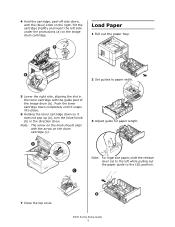
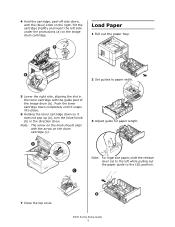
...toner cartridge down completely until it does not pop up (a), turn the (blue) knob (b) in the toner cartridge with the arrow on the image drum cartridge. Note: The arrow on the right. Load Paper
1 Pull out the paper tray.
a
B400 Series Setup Guide 5
Note: For legal...the toner cartridge down , with the (blue) knob on the knob should align with the guide post of the image drum (b).
B410/B420/B430 Setup Guide (e,f,s,p) - Page 7


... to view and change it must be overridden by your computer. 4 To view the manual, click Start>
Programs>OkiData B410d/B410dn/ B420dn/B430dn User Guide. Test the Printer Driver Installation
To make sure the printer driver is installed,
follow the on -screen instructions. Install Utilities and Downloads
Note: You must be activated in the...
B410//B420/B430 User Guide (English) - Page 4


... paper tray (Windows only 51 Manual duplex printing using the Manual Feed Tray (B410d and B410dn) or the Multi-Purpose Tray (B420dn and B430dn 53 Long Edge 53 Short Edge 54
... cartridge 61 Replacing the toner cartridge 61 Image drum life 65 When to replace the image drum 65 Replacing the image drum 65 Generating a cleaning page 67 B410d and B410dn 67 B420dn, B430dn 67 Cleaning the LED...
B410//B420/B430 User Guide (English) - Page 9
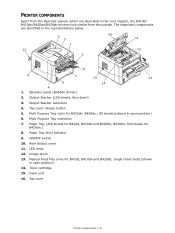
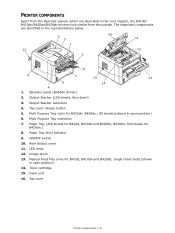
... important components are described in the next chapter, the B410d/ B410dn/B420dn/B430dn printers look similar from the outside. Output Stacker extension
4. Top cover release button
5. Rear Output cover
11. Manual Feed Tray (only for B420dn.)
8. Toner cartridge
15. Paper Tray level indicator
9. Image drum
13. single sheet feed) (shown in open position)
14...
B410//B420/B430 User Guide (English) - Page 12
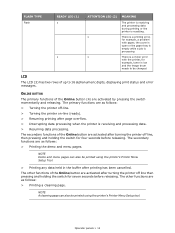
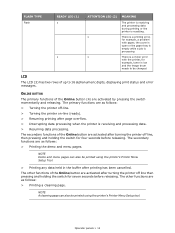
...the printer's Printer Menu Setup Tool.
> Printing any data held in the buffer after turning the printer off line, then pressing and holding the switch for example, toner is resetting.... (1)
x
x
ATTENTION LED (2)
x x
MEANING
The printer is receiving and processing data during printing or the printer is low and the image drum needs to 16 alphanumeric digits, displaying print status and error...
B410//B420/B430 User Guide (English) - Page 29
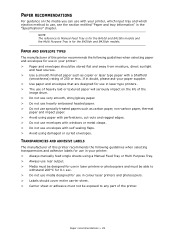
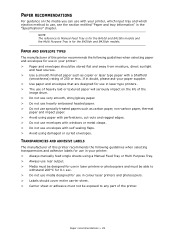
...in your printer: > Paper and envelopes should cover entire carrier sheet. > Carrier sheet or adhesive must not be exposed to Manual Feed Tray is for the B410d and B410dn models and... you can use with your printer: > Always manually feed single sheets using damaged or curled envelopes. Paper recommendations > 29 PAPER RECOMMENDATIONS
For guidance on the life of the
image drum. > Do not use very...
B410//B420/B430 User Guide (English) - Page 33
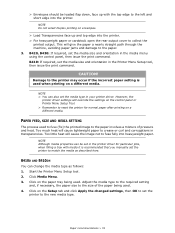
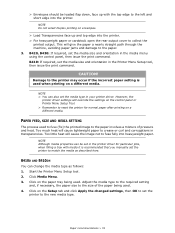
...Printer Menu Setup Tool. > Remember to reset the printer for particular jobs, when filling a tray with the top edge to the new media type.
However, the
printer... when printing on a different media. B410D AND B410DN
You can be loaded flap down, face up and... the
printer to the left and short edge into the printer. Too much heat will cause the image not to fuse fully into the printer. >...
B410//B420/B430 User Guide (English) - Page 61
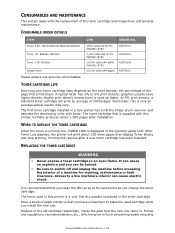
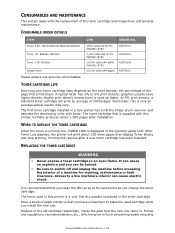
...
> Never expose a toner cartridge to fill the image drum reservoir and saturate the developing roller with this printer normally produces about 100 more pages then display Toner ...of the toner cartridge and image drum and general maintenance. CONSUMABLE ORDER DETAILS
ITEM
Toner, 3.5K: B410d/B410dn/B420dn/B430dn Toner, 7K: B420dn, B430dn Toner, 10K: B420dn Image drum
LIFE
ORDER NO.
3500 ...
B410//B420/B430 User Guide (English) - Page 63


... end several times to the right (5), lower it against the shiny pins in the drum unit. Align it under the tabs (6), and push it into the printer over the image drum unit from the underside of the cartridge into the image drum unit (7).
5 7
6
Consumables and maintenance > 63 Insert the left end of the cartridge (4).
9. Remove the...
B410//B420/B430 User Guide (English) - Page 64


... cartridge into place and release toner into the image drum unit.
8 8a
12. Gently wipe the LED array surface (9) with a soft tissue.
9
13. Consumables and maintenance > 64
Pressing gently down to ensure that it closed. Close the top cover and press it down on the drum and the toner are aligned (8a). Push...
B410//B420/B430 User Guide (English) - Page 65
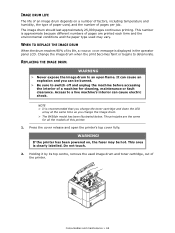
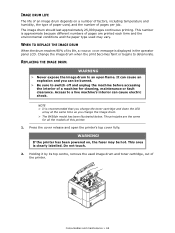
... print becomes faint or begins to switch off and unplug the machine before accessing the interior of a machine for all the models of this printer. 1.
REPLACING THE IMAGE DRUM. NOTE > It is approximate because different numbers of pages are the same
for cleaning, maintenance or fault clearance. Do not touch. 2. It can cause...
B410//B420/B430 User Guide (English) - Page 66
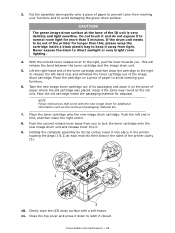
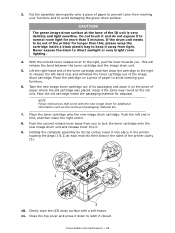
... of paper to lock the toner cartridge onto the new image drum unit and release toner into their slots in the printer locating the pegs (1 & 2) at the base of the printer cavity (3).
2
1
3
10. NOTE Follow instructions that come with a soft tissue. 11.
The green image drum surface at each end into it on a piece of the...
B410//B420/B430 User Guide (English) - Page 71


... given above. 2. Remove any damaged or misfed paper, the printer should continue printing.
Never expose the image drum unit to direct sunlight. FEED JAM OR EXIT JAM
1. WARNING!
After successful removal of the green drum inside the image drum unit. Press the cover release and open the printer's top cover.
This area is clearly marked. The principles...
B410//B420/B430 User Guide (English) - Page 72
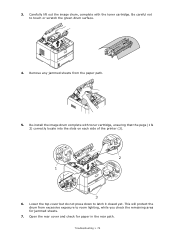
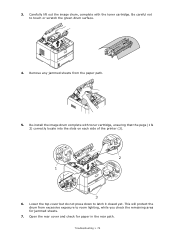
... and check for jammed sheets.
7. Troubleshooting > 72 Re-install the image drum complete with the toner cartridge. 3. Remove any jammed sheets from excessive exposure...to touch or scratch the green drum surface.
4. Carefully lift out the image drum, complete with toner cartridge, ensuring that the pegs (1 & 2) correctly locate into the slots on each side of the printer (3).
2 1
3
6. Be...
B410//B420/B430 User Guide (English) - Page 74
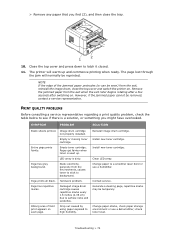
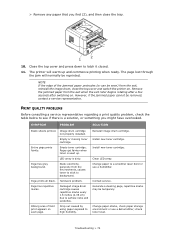
..., repetitive marks may be removed, contact a service representative.
Troubleshooting > 74 Close the top cover and press down to high humidity. The printer will normally be seen) from the exit, reinstall the image drum, close the tray.
1
2
10. Remove the jammed paper from dry environments, causes toner to stick to a smoother laser bond or...
B410//B420/B430 User Guide (English) - Page 75


...? Replace toner cartridge.
Pages curl excessively. Turn paper over in tray. (Note arrow on page.
Contact service.
Toner cartridge is dirty.
toner dropped inside printer or image drum problem. Use recommended paper. Bold characters and dark lines are smeared.
Moisture in protective wrapping.
Recommended operating humidity: 2080%. Toner is low and does not...
B410//B420/B430 User Guide (English) - Page 80


...176;C, 10% - 90% RH When the printer is stored, it should be in its original packaging, with no moisture formation. ITEM
SPECIFICATION
Image drum life
Paper sizes Paper feed
Paper feed capacity at...tray and Multi Purpose Tray) B410d, B410dn and B420dn: Automatic feeding via paper trays (including optional second tray) and Manual feeding of single sheets
B410d, B410dn and B430dn: Tray 1: 250 sheets...
B410, B420, B430 Series Safety, Warranty, Regulatory Information (E,F,S,P) - Page 3


... touch the battery if one is less than 70 dB (A) as you may lead to fire or electric shock. Do not throw toner cartridges or image drum cartridges into the ventilation holes or operate this product with this can cause fraying and may be heavy. The operating condition range for full power...
B410, B420, B430 Series Safety, Warranty, Regulatory Information (E,F,S,P) - Page 4
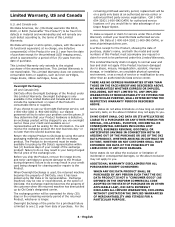
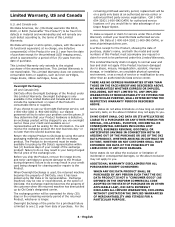
...transferable.
Some states do so may be shipped to you ship the Product, remove the image drums and toner cartridges to prevent damage to the Product during shipment: failure to do not allow....
Oki Data will be free from the date of the warranted item. Overnight Exchange of the printer for a period of five (5) years from defects in your receipt of the exchange product: failure...
Similar Questions
Drum Reset On My Oki C330dn After Drum Replacement.
after replacing my image drum the toner levels are showing zero % for every color but K. i tried put...
after replacing my image drum the toner levels are showing zero % for every color but K. i tried put...
(Posted by jose1209 9 years ago)

