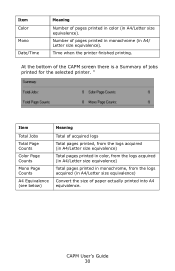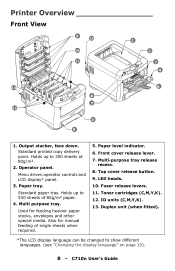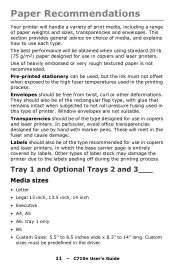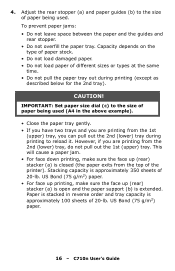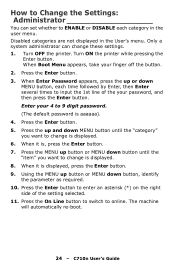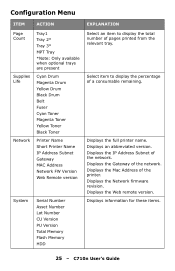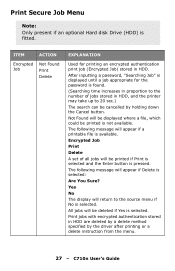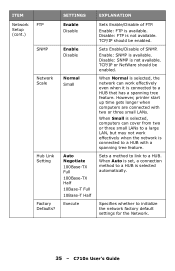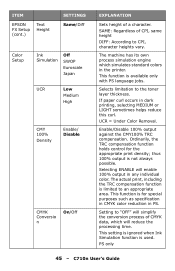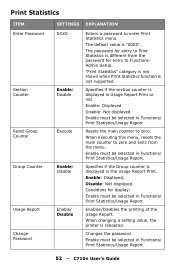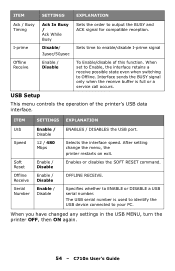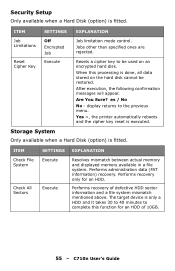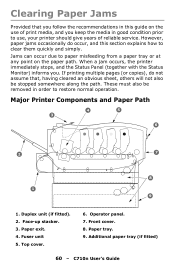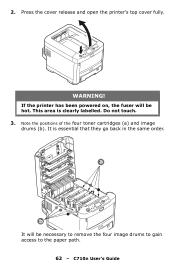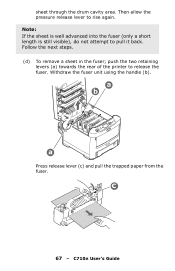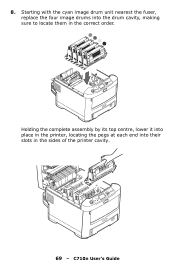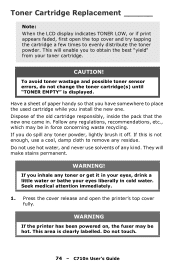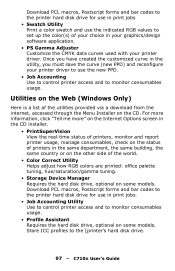Oki C710n Support Question
Find answers below for this question about Oki C710n.Need a Oki C710n manual? We have 14 online manuals for this item!
Question posted by SUPERKATRINA1 on July 19th, 2014
Can You Reset Fuser Time On Okidata C710n Printer
The person who posted this question about this Oki product did not include a detailed explanation. Please use the "Request More Information" button to the right if more details would help you to answer this question.
Current Answers
Answer #1: Posted by Anonymous-140341 on July 21st, 2014 3:19 AM
Hello. I am an Oki Data helpdesk technician from Oki Data America's
I apoloogized but are you trying to reduce the fusing time of the media? In this case, I recommend lowering the media weight settings which will increase the feeding time thus lowering the amount of time media is spend in the fuser.
Please contact our technical support number at 1-800-654-3282 available 24/7. You can also send email request's to our email support address at [email protected]
I apoloogized but are you trying to reduce the fusing time of the media? In this case, I recommend lowering the media weight settings which will increase the feeding time thus lowering the amount of time media is spend in the fuser.
Please contact our technical support number at 1-800-654-3282 available 24/7. You can also send email request's to our email support address at [email protected]
Related Oki C710n Manual Pages
Similar Questions
Oki C710 Drum Reset
How can I reset the drum counter? The drum is performing perfectly. No sense changing it yet. But th...
How can I reset the drum counter? The drum is performing perfectly. No sense changing it yet. But th...
(Posted by scnareski 9 years ago)
Can The Image Drum Be Reset On A Okidata B410dn Printer?
John
(Posted by polockjohn 12 years ago)