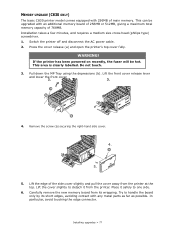Oki C830dn Support Question
Find answers below for this question about Oki C830dn.Need a Oki C830dn manual? We have 16 online manuals for this item!
Question posted by Anonymous-60124 on May 23rd, 2012
How To Reset Drum Counter In Oki C830
Current Answers
Answer #1: Posted by Anonymous-61747 on June 7th, 2012 7:18 AM
If you need further assistance or have any questions, please contact our technical support number at 1-800-654-3282 available 24/7. You can also send email request's to our email support address at [email protected].
Answer #2: Posted by wreilly on August 24th, 2012 8:02 AM
Related Oki C830dn Manual Pages
Similar Questions
I have changed the magenta drum and toner on OKI C8800 printer. Now the registration is off. Magenta...
Sorry sir Us What Oki C9000 Printer Advantages Compared to Other clincher Prin C9000 is priced seri...
We have already replaced the fuses on the drums, but now we are having problems with the transfer dr...
My Oki B4341 is having an error msg saying "POWER OFF/ON"The printer will turn on but freezes up lik...