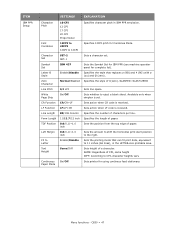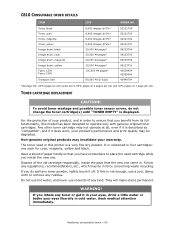Oki C830dn Support Question
Find answers below for this question about Oki C830dn.Need a Oki C830dn manual? We have 16 online manuals for this item!
Question posted by jason17548 on December 12th, 2012
Replace Oki C830 Transfer Belt Fuse
Current Answers
Answer #1: Posted by Anonymous-86497 on December 12th, 2012 1:39 PM
If you need further assistance or have any questions, please contact our technical support number at 1-800-654-3282 available 24/7. You can also send email request's to our email support address at [email protected].
Related Oki C830dn Manual Pages
Similar Questions
The transfer assembly is no longer available. The cleaning blade inside the waste tank might be dama...
I get error for drum counter and I try to reset conter, but I don't know how to do it. Can anybody ...
Oki Printing Solutions B430d Laser Printer