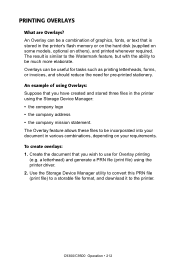Oki C9300 Support Question
Find answers below for this question about Oki C9300.Need a Oki C9300 manual? We have 16 online manuals for this item!
Question posted by RForneyJr on January 27th, 2020
Can The Transfer Belt Assembly On An Okidata Printer Be Rebuilt?
The transfer assembly is no longer available. The cleaning blade inside the waste tank might be damaged or need to be cleaned of debris. (Paper scrap caught from previous jam?) Currently the unit allows a 1" multicolored stripe of toner-waste to remain on the belt surface. As a result, the leftover toner adheres to the paper and prints on the back side of the page.
Supporting Images
You can click the images below to enlargeCurrent Answers
Answer #1: Posted by Troubleshooter101 on March 5th, 2020 9:30 AM
Its not possible to rebuilt it but you can replace it and done your work.
Thanks
Please respond to my effort to provide you with the best possible solution by using the "Acceptable Solution" and/or the "Helpful" buttons when the answer has proven to be helpful. Please feel free to submit further info for your question, if a solution was not provided. I appreciate the opportunity to serve you!
Troublshooter101
Related Oki C9300 Manual Pages
Similar Questions
C9300 Consistently Prints A 1' Multicolored Stripe Down Back-side Of Paper.
A matching stripe is visible on the transfer belt. Is there a wiper-blade that removes residual tone...
A matching stripe is visible on the transfer belt. Is there a wiper-blade that removes residual tone...
(Posted by RForneyJr 4 years ago)
Okidata C9300 Fuser 41946101
Is the Fuser - for the Okidata C9300 / C9500 41946101 repairable or does it just have to be replaced...
Is the Fuser - for the Okidata C9300 / C9500 41946101 repairable or does it just have to be replaced...
(Posted by RonSpencer 8 years ago)
What Is The Function Of The Duplex Unit On A Okidata Printer C5500n?
what is the funcion of the duplex unit on a okidata c5500n printer?
what is the funcion of the duplex unit on a okidata c5500n printer?
(Posted by dbpa86 9 years ago)
My Printer Thinks I Have A 381 Upper Cover Paper Jam, Theres Not One
(Posted by marianfadian 10 years ago)