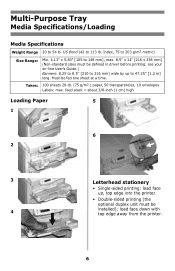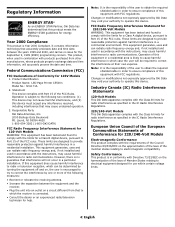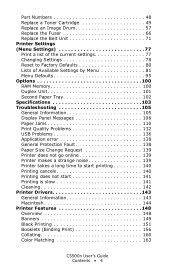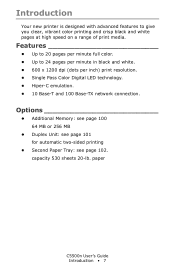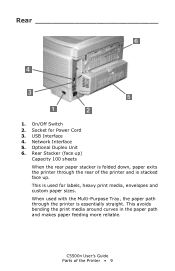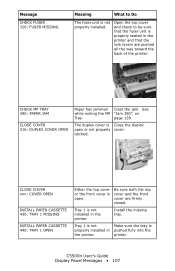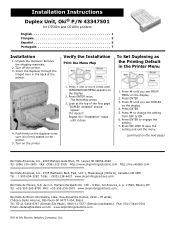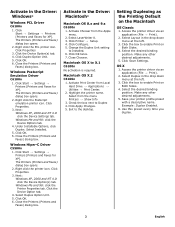Oki C5500n Support Question
Find answers below for this question about Oki C5500n.Need a Oki C5500n manual? We have 15 online manuals for this item!
Question posted by dbpa86 on May 13th, 2014
What Is The Function Of The Duplex Unit On A Okidata Printer C5500n?
what is the funcion of the duplex unit on a okidata c5500n printer?
Current Answers
Answer #1: Posted by TechSupport101 on May 13th, 2014 10:32 AM
Hi. Duplex also known as double-sided allows you to automatically have text/figures printed on both sides of a sheet/page and thereby cut paper cost.
Related Oki C5500n Manual Pages
Similar Questions
Can The Transfer Belt Assembly On An Okidata Printer Be Rebuilt?
The transfer assembly is no longer available. The cleaning blade inside the waste tank might be dama...
The transfer assembly is no longer available. The cleaning blade inside the waste tank might be dama...
(Posted by RForneyJr 4 years ago)
Okidata Printer C5100 Driver For Windows 7 It Wont Read My Cd
(Posted by MOIronbr 9 years ago)
Okidata Duplex Units
What are the signs that the duplex unit is going bad?
What are the signs that the duplex unit is going bad?
(Posted by dbpa86 9 years ago)
What Happens When The Duplex Unit is Going Bad? What Quit Working Right?
On a c5500n okidata printerI
On a c5500n okidata printerI
(Posted by dbpa86 9 years ago)