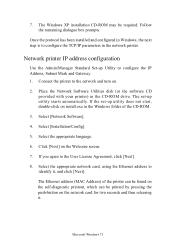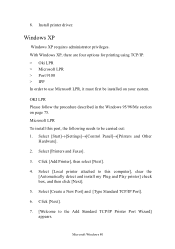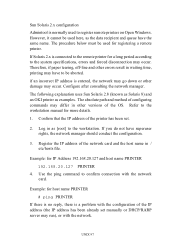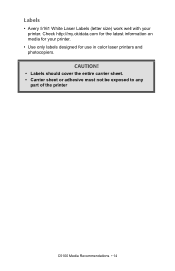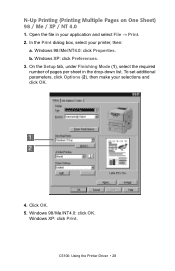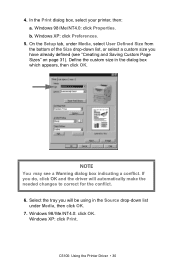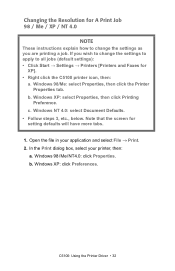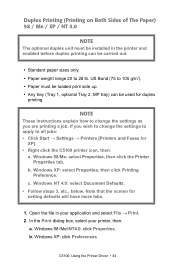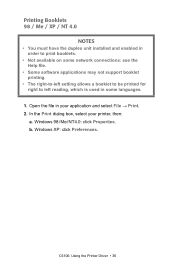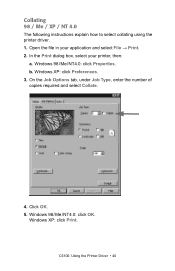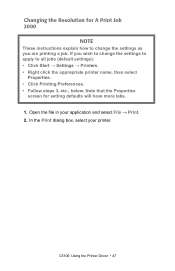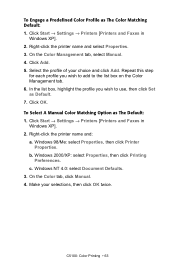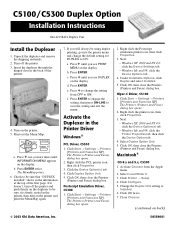Oki C5100n Support Question
Find answers below for this question about Oki C5100n.Need a Oki C5100n manual? We have 18 online manuals for this item!
Question posted by MOIronbr on June 7th, 2014
Okidata Printer C5100 Driver For Windows 7 It Wont Read My Cd
The person who posted this question about this Oki product did not include a detailed explanation. Please use the "Request More Information" button to the right if more details would help you to answer this question.
Current Answers
Related Oki C5100n Manual Pages
Similar Questions
Can The Transfer Belt Assembly On An Okidata Printer Be Rebuilt?
The transfer assembly is no longer available. The cleaning blade inside the waste tank might be dama...
The transfer assembly is no longer available. The cleaning blade inside the waste tank might be dama...
(Posted by RForneyJr 4 years ago)
What Is The Function Of The Duplex Unit On A Okidata Printer C5500n?
what is the funcion of the duplex unit on a okidata c5500n printer?
what is the funcion of the duplex unit on a okidata c5500n printer?
(Posted by dbpa86 9 years ago)
Okidata C5100 Color Laser Wont Print Text
Printer will not print text, only pictures. Any ideas?
Printer will not print text, only pictures. Any ideas?
(Posted by bsouzamail 11 years ago)
My Computer Is Running Windows Xp 32 Bit And Cannot Find The Okidata C5100 Print
my computer is running widows xp 32 bit and cannot find the okidata c5100 printer. Both units are ha...
my computer is running widows xp 32 bit and cannot find the okidata c5100 printer. Both units are ha...
(Posted by iankirkpatrick 11 years ago)