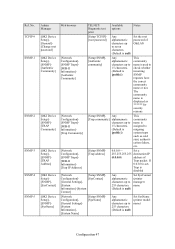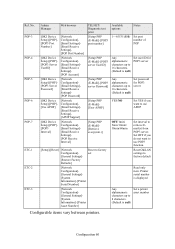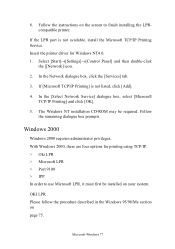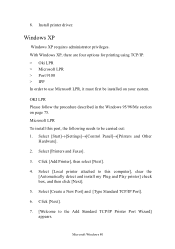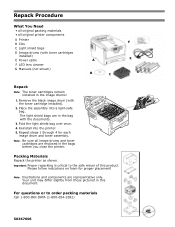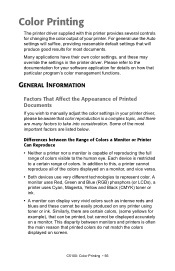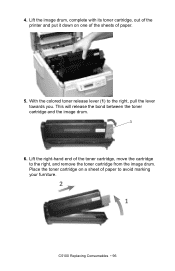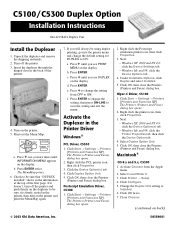Oki C5100n Support and Manuals
Get Help and Manuals for this Oki Data item

Most Recent Oki C5100n Questions
Okidata Printer C5100 Driver For Windows 7 It Wont Read My Cd
(Posted by MOIronbr 9 years ago)
Okidata C5100 Color Laser Wont Print Text
Printer will not print text, only pictures. Any ideas?
Printer will not print text, only pictures. Any ideas?
(Posted by bsouzamail 11 years ago)
My Computer Is Running Windows Xp 32 Bit And Cannot Find The Okidata C5100 Print
my computer is running widows xp 32 bit and cannot find the okidata c5100 printer. Both units are ha...
my computer is running widows xp 32 bit and cannot find the okidata c5100 printer. Both units are ha...
(Posted by iankirkpatrick 11 years ago)
Popular Oki C5100n Manual Pages
Oki C5100n Reviews
We have not received any reviews for Oki yet.