Oki B6500dn Support and Manuals
Popular Oki B6500dn Manual Pages
PrintSuperVision Configuration Guide - Page 15


... message is 25 and 456 or 587 if using the default setting.
3. As an added convenience, PSV allows you would like more frequent updates reported from the set up menu and select whether the PSV Services should start and stop the PrintSuperVision Service from your settings. 9. Set to a larger number if network traffic is received successfully, click...
B6500 Safety, Warranty, and Regulatory Information (English, Fran栩s, Espa?ol. Portugu鱩 - Page 4
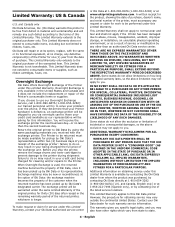
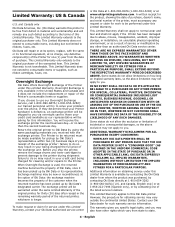
... FOR A PARTICULAR PURPOSE, SHALL EXTEND BEYOND THE RESPECTIVE WARRANTY PERIOD DESCRIBED ABOVE. Some states do not allow limitations on obtaining service under this Oki Data printer.
Contact your problem over the phone. This warranty gives you specific legal rights, and you may not apply to state.
4 -
THERE ARE NO EXPRESS WARRANTIES OTHER THAN THOSE ON THE...
Guide: User's, B6500 Series (American English) - Page 19


... to a paper jam. For details on the [Set Up] tab of the application software, select [Print].
2. It may differ according to the computer or system configuration used to the Online Help for the printer driver.
B6500 User's Guide> 19 NOTE
> This section explains printing with the PCL driver as the printer to be used .)
Important:
• Do...
Guide: User's, B6500 Series (American English) - Page 32


As the print data is sent directly to the printer, the printing process is simpler than printing with the printer driver and it is the [Document Name] set in the [Timed Job] dialog box of the [Job Option] tab of copies using the printer driver. PDF Files That Can Be Printed
PDF files that can send a PDF file directly to print...
Guide: User's, B6500 Series (American English) - Page 105


...)
B6500 User's Guide> 105
The paper is on.
Open cover B of this printer and push down the levers at both sides of the fuser unit are printed. " Loading Paper" (P. 41)
The drum/toner cartridge is defective/damaged or there is no more toner inside the cartridge. Uncheck the [Toner Saving] checkbox on both ends of the printer driver.
Replace with...
Guide: User's, B6500 Series (American English) - Page 109
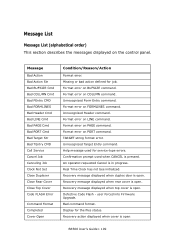
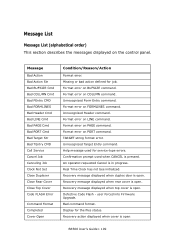
... used for service-type errors. Recovery message displayed when duplex door is pressed. Defective Code Flash - Display for job. Message List
Message List (alphabetical order) This section describes the messages displayed on COLUMN command. TARGET string format error. user forced into Firmware Upgrade. Recovery action displayed when cover is open
B6500 User's Guide> 109 Message...
B6500 Network Guide - Page 5
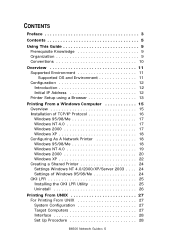
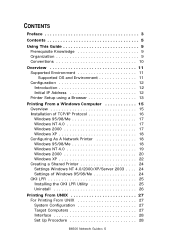
CONTENTS
Preface 3
Contents 5
Using This Guide 9 Prerequisite Knowledge 9 Organization 9 Conventions 10
Overview 11 Supported Environment 11 Supported OS and Environment 11 Configuration 12 Introduction 12 Initial IP Address 12 Printer Setup using a Browser 13
Printing From a Windows Computer 15 Overview 15 Installation of TCP/IP Protocol 16 Windows 95/98/Me 17 Windows NT 4.0 17 ...
B6500 Network Guide - Page 6


... Workstation 29 Before Setup 29 Examples of Settings for Solaris 2.X 29
...Precautions 34 Sample 35
-C Option (lpr Command 36 Function 36 Selecting a Paper Tray 36 Selecting a Paper Output Tray 37 Selecting a Paper Type 37 Specifying 2 sided Printing 38 Specifying Paper Size and...41 System Configuration 41 Target Computers 41 Set Up Procedure 41
SNMP Support 43
B6500 Network Guide> 6
Guide: User's, B6500 (English) - Page 18


....
**Finishing Mode includes: Standard, 2-up, 4-up, 6-up, 8-up, 9-up, 16-up, PosterPrint, and Booklet. B6500 User's Guide> 18 It may differ according to the computer or system configuration used to the printer when printing is not correct, change the settings on each item and how to set them, refer to the Online Help for the printer driver.
Guide: User's, B6500 (English) - Page 104


... table to rectify the problem. The drum/toner cartridge is no more toner inside the cartridge.
Uncheck the [Toner Saving] checkbox on .
" Replacing the Drum/Toner Cartridge" (P. 118)
The Toner Saving feature is on the [Graphics] tab of the printer driver. " Replacing the Drum/Toner Cartridge" (P. 118)
B6500 User's Guide> 104 Open cover B of this printer and push down the...
Guide: User's, B6500 (English) - Page 108
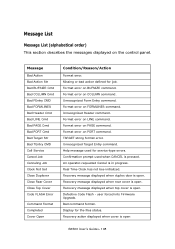
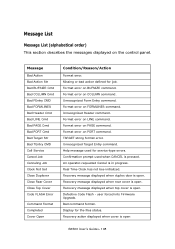
... is open . TARGET string format error. Help message used when CANCEL is open
B6500 User's Guide> 108 user forced into Firmware Upgrade. Bad command format. Format error on LINE command. Unrecognized Target Entry command. Format error on FORMLINES command. Format error on COLUMN command. Confirmation prompt used for service-type errors. Recovery message displayed when duplex...
Guide: Network User's, B6500 (English Network User's Guide) - Page 53
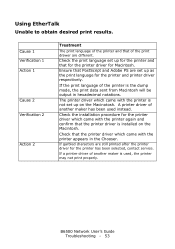
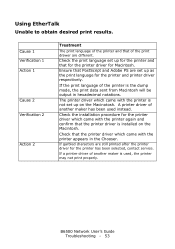
... the dump mode, the print data sent from Macintosh will be output in the Chooser.
Check the print language set up for the printer and that of another maker has been used , the printer may not print properly.
Check the installation procedure for the printer and printer driver respectively. B6500 Network User's Guide Troubleshooting - 53
If a printer driver of the print drawer are...
Guide: Network User's, B6500 (English Network User's Guide) - Page 54


... is selected correctly and is selected correctly on the printer control panel. Or, the Start/Stop setting for EtherTalk has been set to Off by the PostScript command.
B6500 Network User's Guide Troubleshooting - 54 Check that the port used is set to [Enable] and that the Start/ Stop setting is processing another job.
The EtherTalk port of the...
Guide: Network User's, B6500 (English Network User's Guide) - Page 55
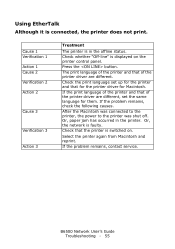
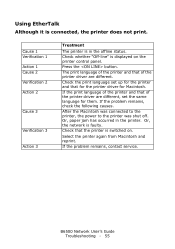
... . Check whether "Off-line" is in the printer. After the Macintosh was connected to the printer, the power to the printer was shut off. Or, paper jam has occurred in the offline status. If the problem remains, contact service. B6500 Network User's Guide Troubleshooting - 55 Using EtherTalk
Although it is connected, the printer does not print. Press the button.
Guide: Network User's, B6500 (English Network User's Guide) - Page 57
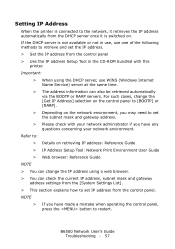
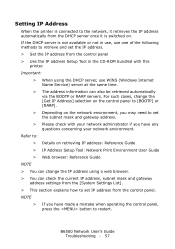
... via the BOOTP or RARP servers. B6500 Network User's Guide Troubleshooting - 57 Refer to: > Details on . Setting IP Address
When the printer is connected to the network, it retrieves the IP address automatically from the control panel. If the DHCP server is switched on retrieving IP address: Reference Guide > IP Address Setup Tool: Network Print Environment User...
Oki B6500dn Reviews
Do you have an experience with the Oki B6500dn that you would like to share?
Earn 750 points for your review!
We have not received any reviews for Oki yet.
Earn 750 points for your review!

