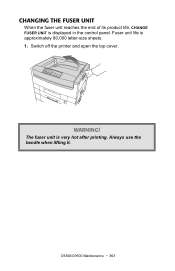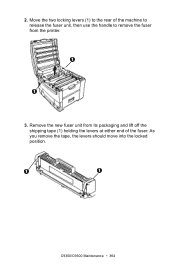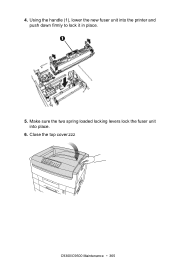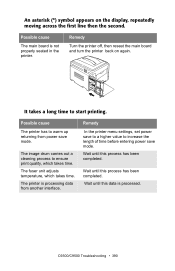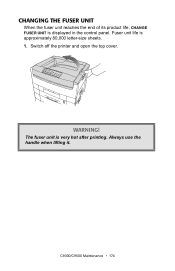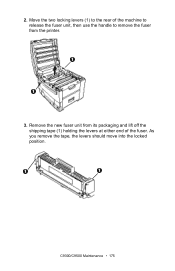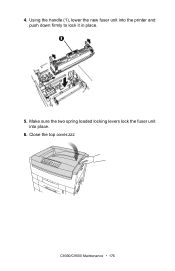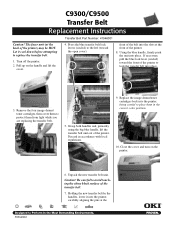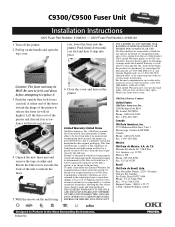Oki C9300 Support Question
Find answers below for this question about Oki C9300.Need a Oki C9300 manual? We have 16 online manuals for this item!
Question posted by RonSpencer on October 4th, 2015
Okidata C9300 Fuser 41946101
Is the Fuser - for the Okidata C9300 / C9500 41946101 repairable or does it just have to be replaced?My paper keeps jamming in the Fuser like an accordion. and I Thank everyone here for the help getting me this far.but at this point when I pull out the Fuser and the paper is stuck inside I can't help but think it is the only thing wrong. Like I said when I remove the paper from the Fuser it looks like an Accordion, So I just need to know can the Fuser be repaired? or does it have to be replaced?
Current Answers
Answer #1: Posted by TechSupport101 on October 8th, 2015 10:59 AM
Yes the fuser can be repaired/refurbished (like toners) but this is normally carried out by third parties you may not be able to locate in a timely manner. Yes the fuser sounds more to blame and replacing it may be the easiest way out of the jam.
Related Oki C9300 Manual Pages
Similar Questions
C9300 Consistently Prints A 1' Multicolored Stripe Down Back-side Of Paper.
A matching stripe is visible on the transfer belt. Is there a wiper-blade that removes residual tone...
A matching stripe is visible on the transfer belt. Is there a wiper-blade that removes residual tone...
(Posted by RForneyJr 4 years ago)
381 Paper Jam
Why does my paper jam up like an accordion in the fuser unit on my OKI C9300 ? Is the Fuser unit Ser...
Why does my paper jam up like an accordion in the fuser unit on my OKI C9300 ? Is the Fuser unit Ser...
(Posted by RonSpencer 8 years ago)
My Oki C9300 Won't Print. Has Lot's Of Issues, But Now It Won't Print At All
(Posted by kashlarluin 11 years ago)