Oki B430d Support Question
Find answers below for this question about Oki B430d.Need a Oki B430d manual? We have 7 online manuals for this item!
Question posted by salahhasanrasul on September 7th, 2011
Oki Printing Solutions B430d Laser Printer
Oki Printing Solutions B430d Laser Printer
Current Answers
There are currently no answers that have been posted for this question.
Be the first to post an answer! Remember that you can earn up to 1,100 points for every answer you submit. The better the quality of your answer, the better chance it has to be accepted.
Be the first to post an answer! Remember that you can earn up to 1,100 points for every answer you submit. The better the quality of your answer, the better chance it has to be accepted.
Related Oki B430d Manual Pages
B410/B420/B430 Setup Guide (e,f,s,p) - Page 6
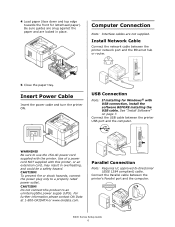
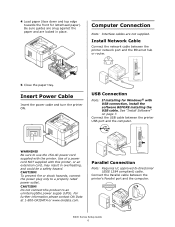
... hazards, connect the power plug only to use the 15A AC power cord supplied with the printer. Parallel Connection
Note: Requires UL approved bi-directional (IEEE 1284 compliant) cable. B400 Series ...WARNING! CAUTION! CAUTION! For further information please contact Oki Data at 1-800-OKIDATA or www.okidata.com.
Connect the USB cable between the printer USB port and the computer. Be sure to ...
B410/B420/B430 Setup Guide (e,f,s,p) - Page 7


... Page button. The settings are grouped into categories or "menus" such as the software equivalent of this as Information Menu or Print Menu. Note: The settings in the printer driver or your computer. 4 To view the manual, click Start>
Programs>OkiData B410d/B410dn/ B420dn/B430dn User Guide. Install Utilities and Downloads
Note...
B410/B420/B430 Setup Guide (e,f,s,p) - Page 8


... -line. 2 Press and hold down the Online button
for at least four seconds, but less than seven seconds. 3 The printer prints a list of the menu settings and a demo print page. B410dn -
Keep these sheets handy: they contain information you accept the license agreement, click
I Agree. 4 Select Driver Setup then click Install
Driver. 5 Select...
B410/B420/B430 Setup Guide (e,f,s,p) - Page 9
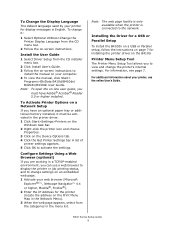
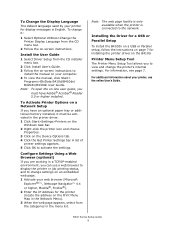
... your web browser (Microsoft
Explorer®/™, Netscape Navigator™ 4.4 or higher, Mozilla®, Firefox®). 2 Enter the IP Address for the printer (locate the address on the Print Menu Map in the Network Menu). 3 When the web page appears, select from the CD installer menu bar.
2 Click Install User's Guide. 3 Follow...
B410/B420/B430 Setup Guide (e,f,s,p) - Page 10
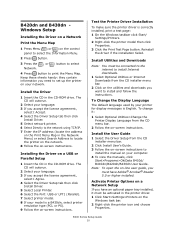
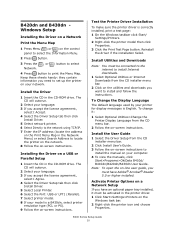
... on a Network Setup
If you
must be activated in the printer driver. 1 Click Start>Settings>Printers on your model is correctly installed, print a test page: 1 On the Windows taskbar click Start/
Settings/Printers. 2 Right-click the printer model then click
Properties. 3 Click the Print Test Page button.
B420dn and B430dn Windows Setup
Installing the Driver on...
B410/B420/B430 Setup Guide (e,f,s,p) - Page 11


... the Multilingual folder. 3 Click on page 6. Configure Settings Using a Web Browser (optional)
If you can use a web browser to display the printer or job printing status, and to select OKI USB, OKI TCP/IP or
Bonjour from the categories in the Network Menu. 3 When the web page appears, select from the drop-down menu...
B410/B420/B430 Setup Guide (e,f,s,p) - Page 12


... a week.
• Visit our website: www.okiprintingsolutions.com
• Call 1-800-654-3282 (1-800-OKI-DATA)
B400 Series Setup Guide 12 To load: drag the .pdf file to the network. Install the ...use a web browser to display the printer or job printing status and to install. Select from the root
directory.
Using the Web Page to Configure the Printer (optional)
If you are working in ...
B410//B420/B430 User Guide (English) - Page 3


... 37 Macintosh operating systems 37 Installed options 37 Choosing a Mac driver 37
Operation 38 Printer settings in Windows 38 Printing preferences in Windows applications 38 PCL emulation 38 PS emulation (B430dn 42 Setting from Windows control panel 44 Printer settings in Macintosh 47 Power Saving Mode 48 changing the length of time before...
B410//B420/B430 User Guide (English) - Page 6
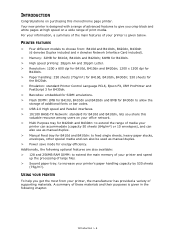
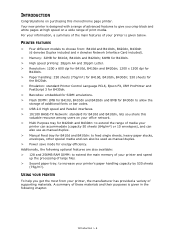
... use as manual duplex. > Manual Feed tray for energy efficiency. INTRODUCTION
Congratulations on purchasing this
valuable resource among users on a wide range of print media.
Your new printer is designed with a range of advanced features to feed single sheets, heavy paper stocks, envelopes, other special media and can also be used as...
B410//B420/B430 User Guide (English) - Page 7


... optional accessories as a model and the illustrations/ screenshots reflect this manual > 7
The procedure is: 1. ABOUT THIS MANUAL
This manual is the user's guide (check the Oki Printing Solutions website, www.okiprintingsolutions.com, for the most up your printer,
and install software. > This User's Guide: to help you to operate your...
B410//B420/B430 User Guide (English) - Page 12
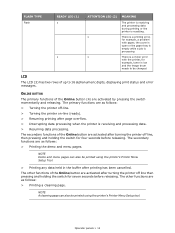
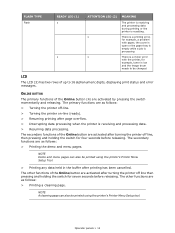
... holding the switch for example, toner is low and the image drum needs to 16 alphanumeric digits, displaying print status and error messages. ONLINE BUTTON
The primary functions of up to be printed using the printer's Printer Menu Setup tool. The primary functions are activated by pressing the switch momentarily and releasing. The secondary...
B410//B420/B430 User Guide (English) - Page 13


... settings. Follow the instructions provided by your printer for display messages and for report printing is English. PRINTER MENU SETUP TOOL
After installing the printer driver software onto your chosen language.
2.
Operator panels > 13
See "Printer drivers" on Start > All Programs > Okidata > Printer Menu Setup Tool and select the Printer Menu Setup Tool.
NOTE To reset the...
B410//B420/B430 User Guide (English) - Page 14


....
Information menu
This menu provides a quick method of this as Information Menu or Print Menu.
Some of your document in your printer driver or application software. ITEM
PRINT MENU MAP NETWORK PRINT FILE LIST PRINT PCL FONT PRINT PPR FONT PRINT FX FONT DEMO1 PRINT ERROR LOG USAGE REPORT
ACTION
EXECUTE EXECUTE EXECUTE EXECUTE EXECUTE EXECUTE EXECUTE EXECUTE...
B410//B420/B430 User Guide (English) - Page 29
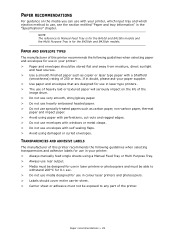
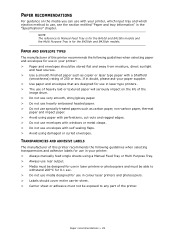
...The reference to use, see the section entitled "Paper and tray information" in colour laser printers and photocopiers. > Labels should be exposed to
withstand 200°C for 0.1 sec. > Do not ...B410dn models and the Multi Purpose Tray is for use in laser printers or photocopiers and must be able to any part of the printer. PAPER RECOMMENDATIONS
For guidance on the life of the
image ...
B410//B420/B430 User Guide (English) - Page 55
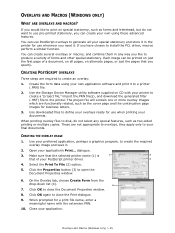
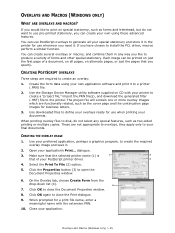
... multiple copies. CREATING POSTSCRIPT OVERLAYS
Three steps are required to produce a variety of your application's Print... Create the form data using these advanced features. Use downloaded files to a printer (.PRN) file.
2. When printing overlay files to your documents. On the Overlay tab, choose Create Form from the
drop-down list (4).
4
7. These are functionally...
B410//B420/B430 User Guide (English) - Page 58
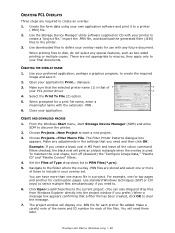
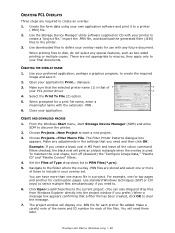
... the overlay .PRN files are stored and select one .BIN file for each printer file added. Open your application. Close your application's Print... The Filter Printer Patterns dialogue box appears. Navigate to create the required image and save it to a printer (.PRN) file.
2. Overlays and Macros (Windows only) > 58
CREATE AND DOWNLOAD MACROS
1. From...
B410//B420/B430 User Guide (English) - Page 74
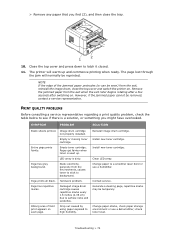
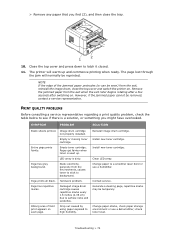
... a solution, or something you find (2), and then close the top cover and switch the printer on each page. check toner level. Remove the jammed paper from the exit, reinstall the image drum, close the tray.
1
2
10.
PRINT QUALITY PROBLEMS
Before consulting a service representative regarding a print quality problem, check the table below to a smoother laser bond...
B410//B420/B430 User Guide (English) - Page 75


.... Install paper print side down in paper. toner dropped inside printer or image drum problem. Bold characters and dark lines are smeared.
Paper path, lamp assembly, or fusing unit problem. LED array is dirty. Store paper in areas of paper. Replace toner cartridge. High humidity. Troubleshooting > 75 Is paper meant for laser printers?
Is...
B410//B420/B430 User Guide (English) - Page 76
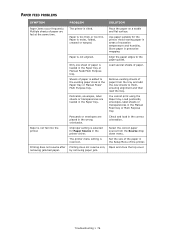
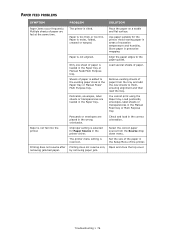
... resume only by removing paper jam. PAPER FEED PROBLEMS
SYMPTOM
PROBLEM
SOLUTION
Paper Jams occur frequently. The printer menu setting is tilted.
Load postcards, envelopes, label sheets or transparencies in the printer driver.
Troubleshooting > 76 Paper is too thick or too thin. Printing does not resume after removing jammed paper.
Paper is moist, folded...
B410//B420/B430 User Guide (English) - Page 77
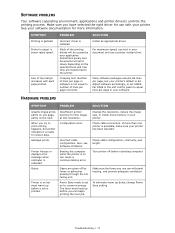
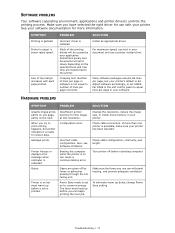
... selected. If more information.
HARDWARE PROBLEMS
SYMPTOM
PROBLEM
SOLUTION
Graphic image prints partly on one printer is ready to number of lines per page of lines per page in your printer's default is rebooted. Also, see Software Problems.
Booting the computer while the printer is printed. Number of printer. Printer freezes or displays error message when computer is...
Similar Questions
How Do I Change The Darkness Settings On A Oki B4350 Laser Printer
(Posted by Warrilcoh 9 years ago)
Code 006-335 Shutdown Again On B6300 Laser Printer Always Later Everyone Printin
(Posted by carlosx 12 years ago)

