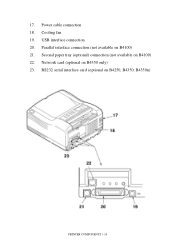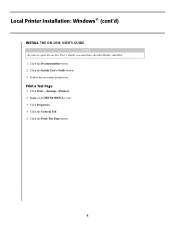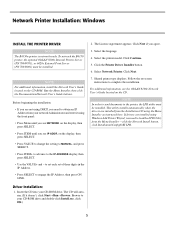Oki B4350 Support Question
Find answers below for this question about Oki B4350.Need a Oki B4350 manual? We have 16 online manuals for this item!
Question posted by Warrilcoh on October 7th, 2014
How Do I Change The Darkness Settings On A Oki B4350 Laser Printer
The person who posted this question about this Oki product did not include a detailed explanation. Please use the "Request More Information" button to the right if more details would help you to answer this question.
Current Answers
Answer #1: Posted by support38611 on October 8th, 2014 3:52 AM
Hello. I am an Oki Data helpdesk technician from Oki Data America's.
Put the printer offline, press the down arrow until you get to the Maintenance Menu, press OK, then press the down arrow again until you get to Darkness, press OK, then press the down arrow until you get to the highest number. I believe it is +3, press OK, then put the printer online.
You can also do this in the printer driver. Go to Start, Control Panel, Devices & Printers, right click on the printer, left click on printer properties, left click on preferences, then left click on job obtions, left click on the Advanced tab. On this tab you can also increase the darkness.
If you still have a problem, please give us a call at 1-800-Okidata. for more interactive support.
Put the printer offline, press the down arrow until you get to the Maintenance Menu, press OK, then press the down arrow again until you get to Darkness, press OK, then press the down arrow until you get to the highest number. I believe it is +3, press OK, then put the printer online.
You can also do this in the printer driver. Go to Start, Control Panel, Devices & Printers, right click on the printer, left click on printer properties, left click on preferences, then left click on job obtions, left click on the Advanced tab. On this tab you can also increase the darkness.
If you still have a problem, please give us a call at 1-800-Okidata. for more interactive support.
Related Oki B4350 Manual Pages
Similar Questions
Oki Printing Solutions B430d Laser Printer
Oki Printing Solutions B430d Laser Printer
Oki Printing Solutions B430d Laser Printer
(Posted by salahhasanrasul 12 years ago)