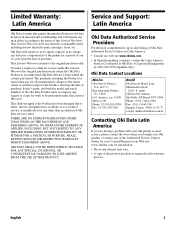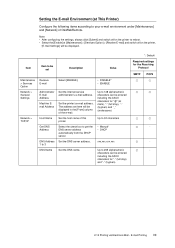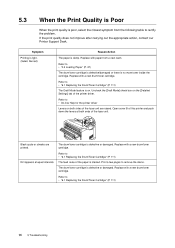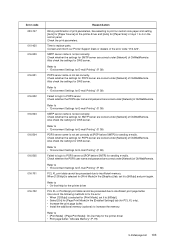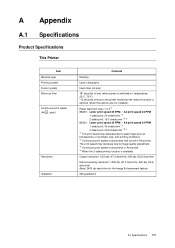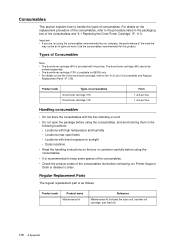Oki B6200 Support and Manuals
Get Help and Manuals for this Oki Data item

Most Recent Oki B6200 Questions
What Is This 'replace Image Drum'?
(Posted by rlmattos 9 years ago)
How To Reboot Printer
Printer Syas Reboot How Do You Do That
Printer Syas Reboot How Do You Do That
(Posted by Anonymous-114391 10 years ago)
Paper Jam At Fuser
After installing new fuser, paper jams at fuser. Paper will not eject from fuser. It gets about half...
After installing new fuser, paper jams at fuser. Paper will not eject from fuser. It gets about half...
(Posted by tlaufer 11 years ago)
I Would Like To Print A Invitation On My B6200 Oki Printer The Size Is 4x8 How
(Posted by jdlawn 12 years ago)
Popular Oki B6200 Manual Pages
Oki B6200 Reviews
We have not received any reviews for Oki yet.