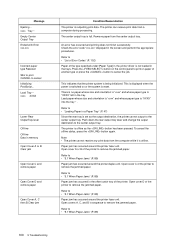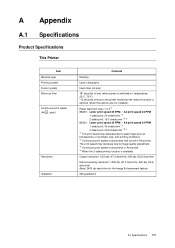Oki B6200 Support Question
Find answers below for this question about Oki B6200.Need a Oki B6200 manual? We have 5 online manuals for this item!
Question posted by tlaufer on May 16th, 2012
Paper Jam At Fuser
Current Answers
Answer #1: Posted by Anonymous-61747 on June 7th, 2012 7:02 AM
If you need further assistance or have any questions, please contact our technical support number at 1-800-654-3282 available 24/7. You can also send email request's to our email support address at [email protected].
Related Oki B6200 Manual Pages
Similar Questions
Why does my paper jam up like an accordion in the fuser unit on my OKI C9300 ? Is the Fuser unit Ser...
why do I keep getting a Reoccurring 381 paper jam on my OKI C9300 when printing a Doc or a photo it ...
Printer Syas Reboot How Do You Do That