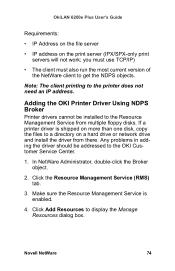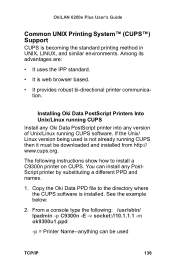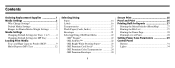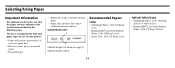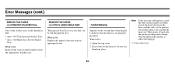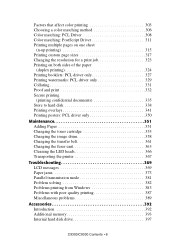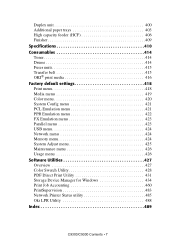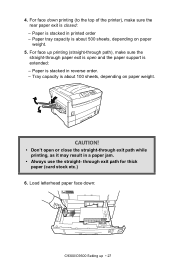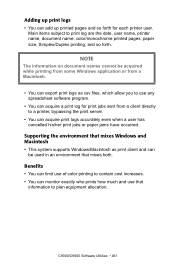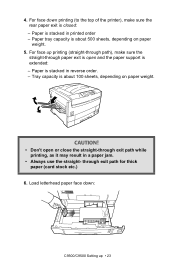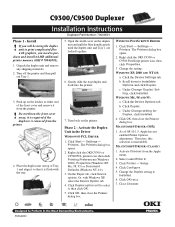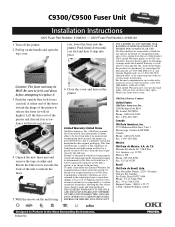Oki C9300n Support Question
Find answers below for this question about Oki C9300n.Need a Oki C9300n manual? We have 17 online manuals for this item!
Question posted by RonSpencer on September 30th, 2015
Reoccurring 381 Paper Jam
why do I keep getting a Reoccurring 381 paper jam on my OKI C9300 when printing a Doc or a photo it is always stuck in the fuser unitThank You Ron
Current Answers
Answer #1: Posted by freginold on September 30th, 2015 11:58 AM
Hello, without being there to see what's happening, or what the paper looks like when it jams, it's impossible to say for sure what's causing the problem. Here are some things to check, though:
- If it looks like the paper is getting fed into the fuser and stops (ie. it wrinkles up like an accordion because the bottom of the page is still being fed in) then the problem is likely with either the fuser itself or something in the fuser drive train.
- If there is one part on the front edge of the page that is bent or torn, and it always happens in the same spot when it jams, then something is obstructing the paper. It could be a staple, a scrap of paper, or even one of the fuser pawls popped out of position.
- If you are using thicker paper or a non-standard paper (labels, cardstock, glossy paper, etc.) you will need to change the paper type settings to reflect the type of paper you are using in order to prevent jamming.
- If it looks like the paper is getting fed into the fuser and stops (ie. it wrinkles up like an accordion because the bottom of the page is still being fed in) then the problem is likely with either the fuser itself or something in the fuser drive train.
- If there is one part on the front edge of the page that is bent or torn, and it always happens in the same spot when it jams, then something is obstructing the paper. It could be a staple, a scrap of paper, or even one of the fuser pawls popped out of position.
- If you are using thicker paper or a non-standard paper (labels, cardstock, glossy paper, etc.) you will need to change the paper type settings to reflect the type of paper you are using in order to prevent jamming.
Related Oki C9300n Manual Pages
Similar Questions
381 Paper Jam
Why does my paper jam up like an accordion in the fuser unit on my OKI C9300 ? Is the Fuser unit Ser...
Why does my paper jam up like an accordion in the fuser unit on my OKI C9300 ? Is the Fuser unit Ser...
(Posted by RonSpencer 8 years ago)
Will Not Pick Up Paper When Called To Print. B4350 Oki
(Posted by tomandersonirl 9 years ago)
My Printer Thinks I Have A 381 Upper Cover Paper Jam, Theres Not One
(Posted by marianfadian 10 years ago)
Getting Perform Maintenance Error On Oki 720 After Power On
(Posted by Anonymous-62191 11 years ago)