Oki C5400dn Support and Manuals
Popular Oki C5400dn Manual Pages
PrintSuperVision Configuration Guide - Page 15


..., manually or are sent without buffering once the connection is recommended, but you would like more frequent updates reported from .NET 1.1 • Method 4 - Finally, another added convenience allows the admin to a larger number if network traffic is the Default setting. It uses a SMTP library from the set up menu and select whether the PSV Services should...
OkiLAN 8100 SoftNIC User's Guide - Page 62
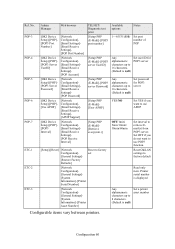
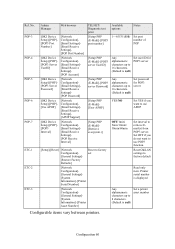
... Password]
[OKI Device Setup]-[POP][Use APOP]
[OKI Device Setup]-[POP][POP3 Interval]
[Network Configuration][Email Settings][Email Receive Settings][POP Port Number]
[Network Configuration][Email Settings][Email Receive Settings][POP Account]
[Network Configuration][Email Settings][Email Receive Settings][POP Password]
[Network Configuration][Email Settings][Email Receive Settings][APOP Support...
Guide: User's, C5400 Series (American English) - Page 2
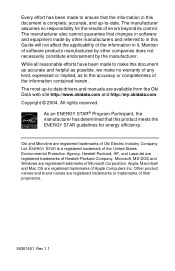
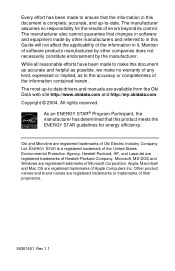
... Microsoft, MS-DOS and Windows are available from the Oki Data web site http://www.okidata.com and http://my.okidata.com. Mention of software products manufactured by other companies ...accurate, and up -to-date drivers and manuals are registered trademarks of Microsoft Corporation. Apple, Macintosh and Mac OS are registered trademarks or trademarks of errors beyond its control. Other product ...
(American English) Computer Connections & Software Install Guide - Page 3
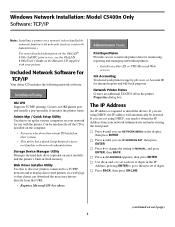
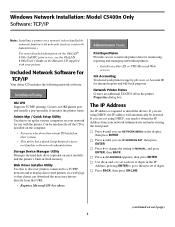
... following network software:
Oki LPR Supports TCP/IP printing.
Network Printer Status Creates an additional STATUS tab in the IP
Address, pressing ENTER to go to the next set of digits.
□ Press BACK, then press ON LINE.
(continued on next page)
3 to set each set up utility to monitor the printer status. Web Driver Installer Utility Use this...
(American English) Computer Connections & Software Install Guide - Page 4


...the on-screen instructions for your printer in network setup and want access to download the printer driver(s) from there [Start → Programs → Oki Setup Utility → AdminManager].
• OkiLAN 8100e Softnic Quick Setup. The Admin Mgr / Quick Setup Utility
Run the Utility
□ Insert the Drivers CD supplied with network configuration
Web Driver Installer utility (see page...
(American English) Computer Connections & Software Install Guide - Page 5


... → Installation/ Config → Oki LPR. □ Click Remote Print, then click Add Printer. □ Select your printer model from the list, then either enter the IP Address manually, or click Discover and wait for the printer to be discovered. □ Click OK.
(continued on -screen instructions to the network... The PCL driver is installed, go back and set its port...
(American English) Computer Connections & Software Install Guide - Page 6
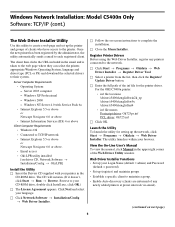
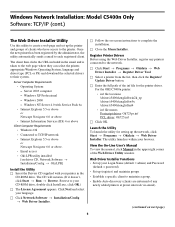
... Drivers Before using the Web Driver Installer, register any
newly added printers at preset intervals via email).
(continued on next page)
6 Web Driver Installer Functions • Set up your browser.
The utility launches within your Login Name (default = admin) and Password
(default = password). • Set up the network, click Start → Programs → Okidata → Web Driver...
(American English) Computer Connections & Software Install Guide - Page 11


... box. Windows USB Port Driver Installation, Windows XP
Install the Printer Driver
□ Make sure the USB cable is connected to your printer and PC and your printer is located. Model C5400n Only: To Install the Second Driver as Well
□ With the Menu Installer Software Installation dialog box open . Click Next. □ Follow the on-screen instructions to install. The CD will be...
(American English) Computer Connections & Software Install Guide - Page 12
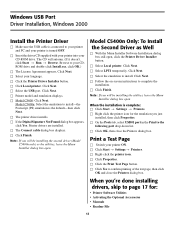
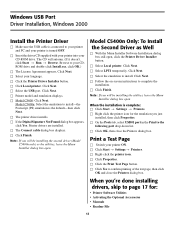
...and PC and your printer is turned OFF.
□ Insert the driver CD supplied with your printer into your language.
□ Click the Printer Driver Installer button.
□ Click Local printer. Click Next.
□ Select LPT1 temporarily. Click Next.
□ Printer model and emulation displays.
□ Model C5400: Click Next. Model C5400n Only: To Install the Second Driver as Well
□ With...
(American English) Computer Connections & Software Install Guide - Page 13
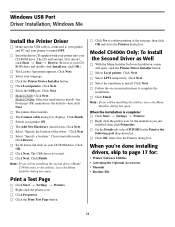
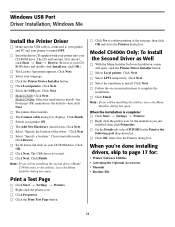
...; Settings → Printers. □ Right click the printer icon for :
• Printer Software Utilities • Activating the Optional Accessories • Manuals • Readme File
13 Click Next. □ Select "Specify the location of the test page, then click OK and close the Printers dialog box. The USB driver is the default-then click Next.
□ The printer driver installs. □...
(American English) Computer Connections & Software Install Guide - Page 14


... for your device." Click Next. □ Model C5400: Click Next. Click Next. □ Select "Search for the best driver for :
• Printer Software Utilities • Activating the Optional Accessories • Manuals • Readme File
14 Click Next. □ The USB driver is the default-then click Next.
□ The printer driver installs. □ The Connect cable dialog box displays...
(American English) Computer Connections & Software Install Guide - Page 16
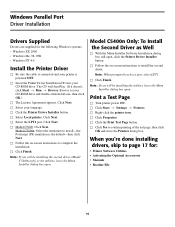
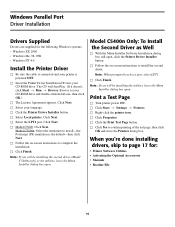
.... □ Select your printer is the default-then click Next.
□ Follow the on -screen instructions to confirm printing of the test page, then click
OK and close the Printers dialog box.
Note: If you 're done installing drivers, skip to your CD-ROM drive. Windows Parallel Port Driver Installation
Drivers Supplied
Drivers are supplied for :
• Printer Software Utilities •...
Technical Reference - Mac - Page 2


... available from the Oki Data website http://www.okidata.com and http://my.okidata.com. ENERGY ASTAR is complete, accurate, and up -to-date drivers and manuals are registered trademarks of Oki Electric Industry Company Ltd. The manufacturer also cannot guarantee that this product meets the ENERGY STAR guidelines for the results of errors beyond its subsidiaries...
Guide: User's, C5400 Series (American English) - Page 2
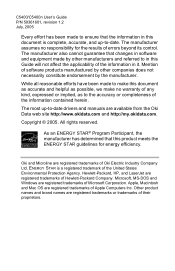
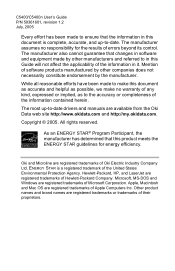
ENERGY STAR is complete, accurate, and up -to-date drivers and manuals are registered trademarks or trademarks of the United States Environmental Protection Agency. Other product names and brand names are available from the Oki Data web site http://www.okidata.com and http://my.okidata.com.
As an ENERGY STAR® Program Participant, the manufacturer...
Technical Reference, Macintosh - Page 2


...Guide will not affect the applicability of Oki Electric Industry Company Ltd. The most up -to-date. OKI and Microline are available from the Oki Data website http://www.okidata.com and http://my.okidata.com. Other product names and brand names are registered trademarks of errors... up -to-date drivers and manuals are registered trademarks of... rights reserved. C5400/C5400n Technical Reference...
Oki C5400dn Reviews
Do you have an experience with the Oki C5400dn that you would like to share?
Earn 750 points for your review!
We have not received any reviews for Oki yet.
Earn 750 points for your review!

