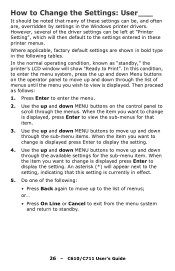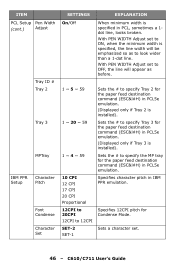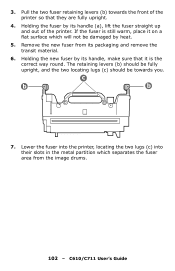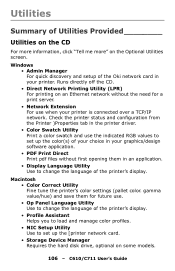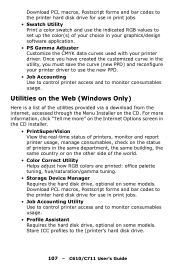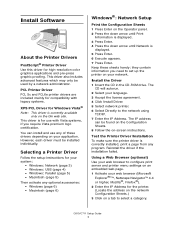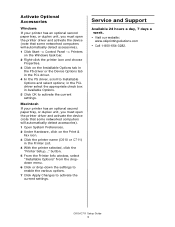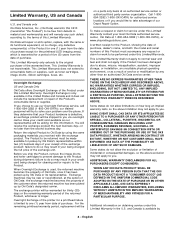Oki C610n Support and Manuals
Get Help and Manuals for this Oki Data item

Most Recent Oki C610n Questions
Cannot Install Oki C610 Printer Due To Message Close Duplex Cover, But It's Clos
I cannot install OKI C610 printer due to message close duplex cover, but it's already closed.
I cannot install OKI C610 printer due to message close duplex cover, but it's already closed.
(Posted by johnsongj 8 years ago)
Help Me Oki C610n
I am using Printer OKI C610n, but it Jamp Paper, and now Mesage "980 Fatal error", how do this ?????...
I am using Printer OKI C610n, but it Jamp Paper, and now Mesage "980 Fatal error", how do this ?????...
(Posted by anhvinhhp34 9 years ago)
How To Reset Toner On Oki C610
(Posted by agustecnom 9 years ago)
Eliminate Printed Timeout Report?
When I have Timeout set to Never, the printer perpetually states "Data Present" even after job is co...
When I have Timeout set to Never, the printer perpetually states "Data Present" even after job is co...
(Posted by superpoopers 11 years ago)
Popular Oki C610n Manual Pages
Oki C610n Reviews
We have not received any reviews for Oki yet.