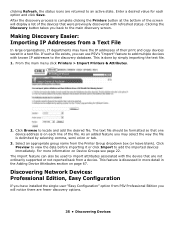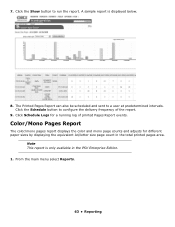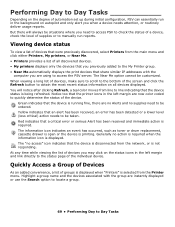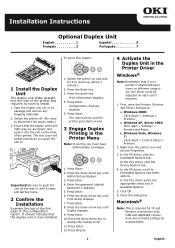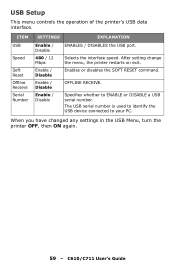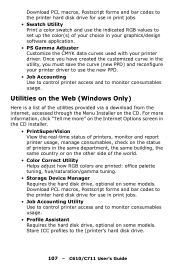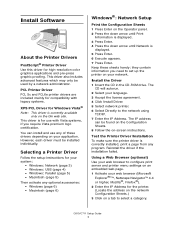Oki C610n Support Question
Find answers below for this question about Oki C610n.Need a Oki C610n manual? We have 12 online manuals for this item!
Question posted by superpoopers on September 24th, 2012
Eliminate Printed Timeout Report?
Current Answers
Answer #1: Posted by support38611 on September 25th, 2012 3:30 AM
Please contact our technical support number so we can troubleshoot interactively at 1-800-654-3282 available 24/7. You can also send email request's to our email support address at [email protected]
Related Oki C610n Manual Pages
Similar Questions
I cannot install OKI C610 printer due to message close duplex cover, but it's already closed.
I am using Printer OKI C610n, but it Jamp Paper, and now Mesage "980 Fatal error", how do this ?????...
We have a OKI B431dn printer... We keep getting a page that prints after every job, hence wasting pa...