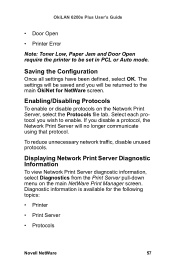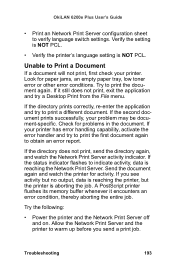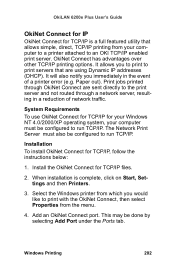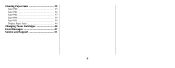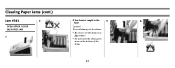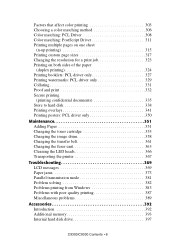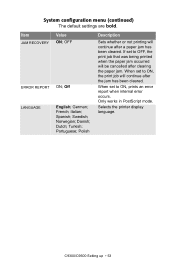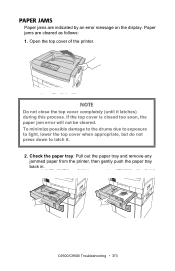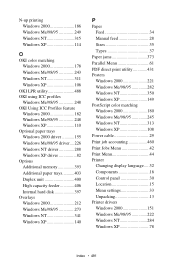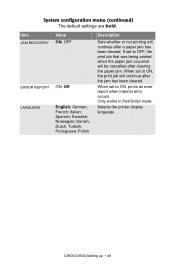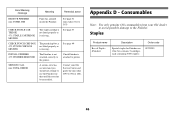Oki C9300 Support Question
Find answers below for this question about Oki C9300.Need a Oki C9300 manual? We have 16 online manuals for this item!
Question posted by Anonymous-45442 on December 14th, 2011
I Have The Error Code 382 Paper Jam On My Oki 9300 - Just Put A New Belt On
The person who posted this question about this Oki product did not include a detailed explanation. Please use the "Request More Information" button to the right if more details would help you to answer this question.
Current Answers
Related Oki C9300 Manual Pages
Similar Questions
381 Paper Jam
Why does my paper jam up like an accordion in the fuser unit on my OKI C9300 ? Is the Fuser unit Ser...
Why does my paper jam up like an accordion in the fuser unit on my OKI C9300 ? Is the Fuser unit Ser...
(Posted by RonSpencer 8 years ago)
Oki Model B431dn, Error Code 069
Hello.. my printer Oki model B431dn, error code 069. please help me. tq
Hello.. my printer Oki model B431dn, error code 069. please help me. tq
(Posted by mrkhairulkaizer 9 years ago)
Oki C530dn Error Codes 0093a934, 009381c4, And 0093bdec On/off Error. Solution?
The above error codes are displayed on my OKI C530dn printer. How do I resolve thes issues
The above error codes are displayed on my OKI C530dn printer. How do I resolve thes issues
(Posted by pchristian 9 years ago)
My Printer Thinks I Have A 381 Upper Cover Paper Jam, Theres Not One
(Posted by marianfadian 10 years ago)
Oki C9500. It Gives Fatal Service Error 141.
I replaced Drum still same error.
I replaced Drum still same error.
(Posted by bramtek 12 years ago)