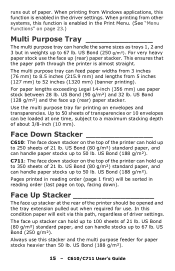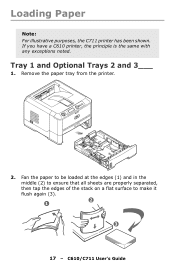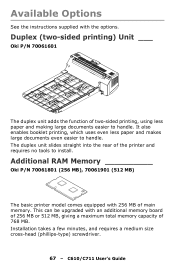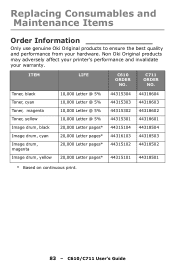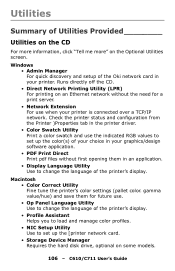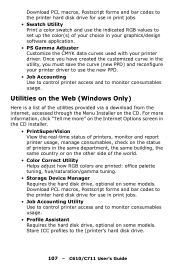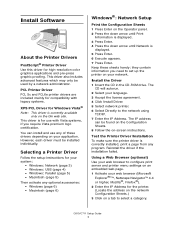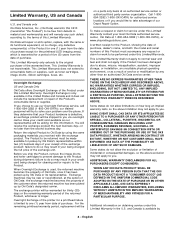Oki C610n Support Question
Find answers below for this question about Oki C610n.Need a Oki C610n manual? We have 12 online manuals for this item!
Question posted by anhvinhhp34 on November 23rd, 2014
Help Me Oki C610n
Current Answers
Answer #1: Posted by BusterDoogen on November 23rd, 2014 8:02 PM
I hope this is helpful to you!
Please respond to my effort to provide you with the best possible solution by using the "Acceptable Solution" and/or the "Helpful" buttons when the answer has proven to be helpful. Please feel free to submit further info for your question, if a solution was not provided. I appreciate the opportunity to serve you!
Related Oki C610n Manual Pages
Similar Questions
I cannot install OKI C610 printer due to message close duplex cover, but it's already closed.