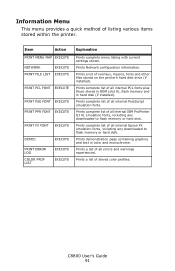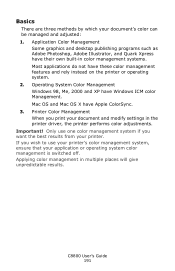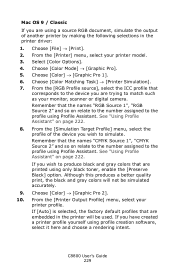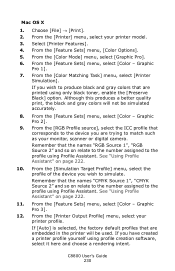Oki C8800n Support Question
Find answers below for this question about Oki C8800n.Need a Oki C8800n manual? We have 14 online manuals for this item!
Question posted by paomdfp on June 19th, 2014
How to Clean and Align My Printer Oki C8800
How to Clean and Align My Printer Oki C8800
there are burrs in the ink of the print output.
The menu button I do not have access to cleaning or alignment
Thank you in advance
Francesse
Current Answers
Answer #1: Posted by Anonymous-116659 on June 20th, 2014 2:29 AM
Hello. I am an Oki Data helpdesk technician from Oki Data America's
1) I recommend you clean the led heads. Instructions on how to clean the led heads are below.
2) I also suggest that you clean the image drum contacts: Open the top cover, keep the toners locked in the drums. Lift and remove the blue handles of the drum unit and lift out the entires drum unit. There is no need to unlock anything, then put it aside. Clean all metal contacts on the side of the drum and also in the printer on the sides where the printer sits.
If you need further assistance or have any questions, please contact our technical support number at 1-800-654-3282 available 24/7. You can also send email request's to our email support address at [email protected]
Related Oki C8800n Manual Pages
Similar Questions
I Have Changed The M Drum & Toner On Oki C8800 Printer And Registration Is Off
I have changed the magenta drum and toner on OKI C8800 printer. Now the registration is off. Magenta...
I have changed the magenta drum and toner on OKI C8800 printer. Now the registration is off. Magenta...
(Posted by alisonandrew 9 years ago)
Oki B4350 is not Print In Window 7 Ultimate
Window 7 Recognizes The Printer But No Print, The Printer Screen Says Invalid.
Window 7 Recognizes The Printer But No Print, The Printer Screen Says Invalid.
(Posted by manuvace 10 years ago)
My Oki C9300 Won't Print. Has Lot's Of Issues, But Now It Won't Print At All
(Posted by kashlarluin 11 years ago)
Blue/green Streaks When Printing
Hi, When I print with my OKI8800n i am getting blue/green streaks along the bottom of the page where...
Hi, When I print with my OKI8800n i am getting blue/green streaks along the bottom of the page where...
(Posted by kjsockros 11 years ago)
Why This Printer Has A Very Bad Print Quality With Mac Os X.6 Usb?
Why this printer has a very bad print quality with mac OS X.6 usb? How can i solve the problem?
Why this printer has a very bad print quality with mac OS X.6 usb? How can i solve the problem?
(Posted by abdelbina 12 years ago)