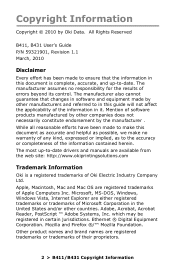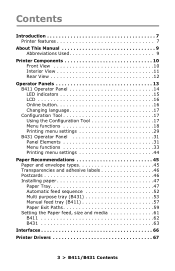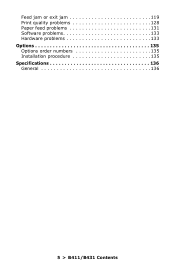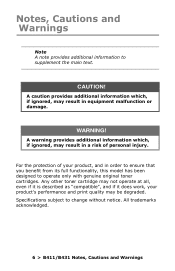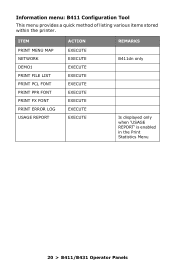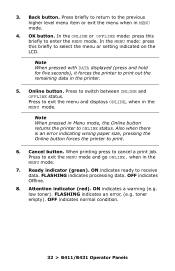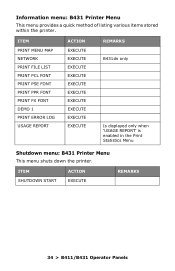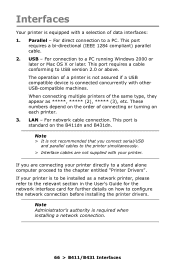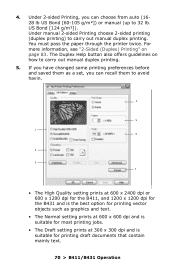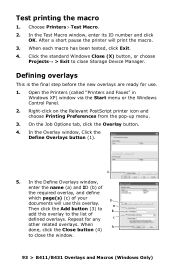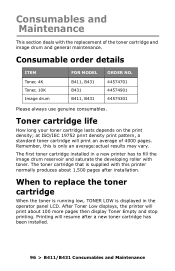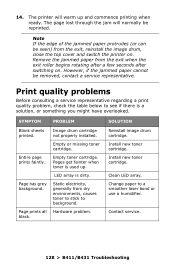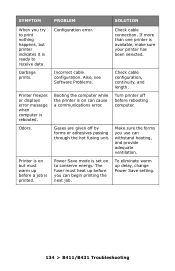Oki B411d Support Question
Find answers below for this question about Oki B411d.Need a Oki B411d manual? We have 7 online manuals for this item!
Question posted by abdelbina on November 16th, 2011
Why This Printer Has A Very Bad Print Quality With Mac Os X.6 Usb?
Why this printer has a very bad print quality with mac OS X.6 usb? How can i solve the problem?
Current Answers
Related Oki B411d Manual Pages
Similar Questions
Printer Not Printing The Full Width Of My Label, Missing Digits
(Posted by loverlee 3 years ago)
Printing On Both Sides Of Paper
Printer "properties" has NONE in block for 2 sided printing. I have printer 2 sided previously??
Printer "properties" has NONE in block for 2 sided printing. I have printer 2 sided previously??
(Posted by bernardmce34621 10 years ago)
Turn Off 2-sided Printing With Mac.
Hi I love my OKI B431dn: the speed and print quality are great. However, I have a problem. Sometimes...
Hi I love my OKI B431dn: the speed and print quality are great. However, I have a problem. Sometimes...
(Posted by michaelijohnson 10 years ago)
Oki B341 Printer Won't Fully Turn On
My Oki B4341 is having an error msg saying "POWER OFF/ON"The printer will turn on but freezes up lik...
My Oki B4341 is having an error msg saying "POWER OFF/ON"The printer will turn on but freezes up lik...
(Posted by pucklo 12 years ago)
Saving Of Menu Settings In Printer
Will the menu settings adjusted on configuration manager be stored in the printer itself so that eve...
Will the menu settings adjusted on configuration manager be stored in the printer itself so that eve...
(Posted by drsinghvi 12 years ago)