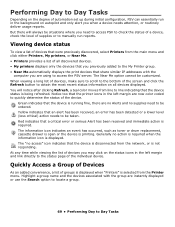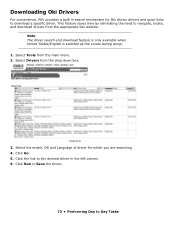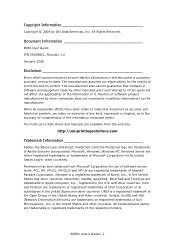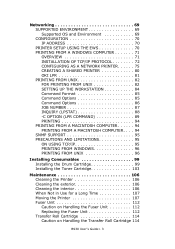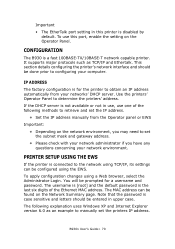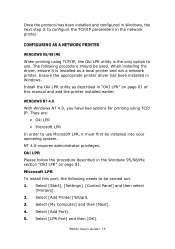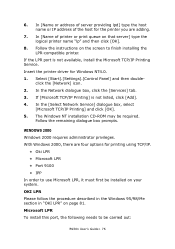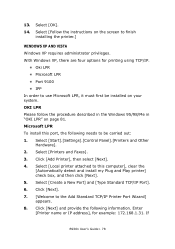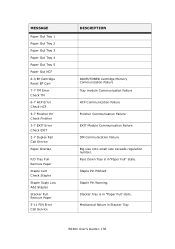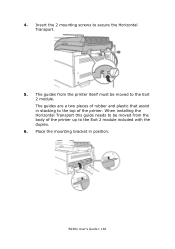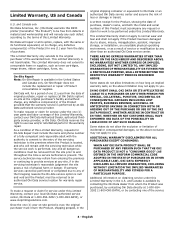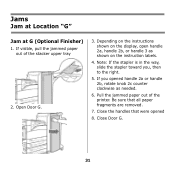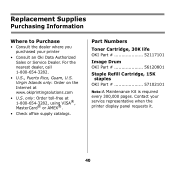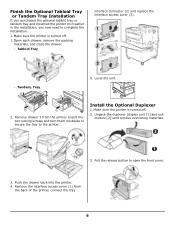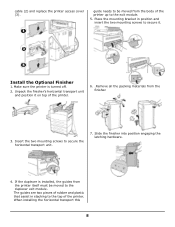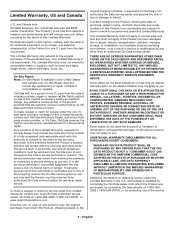Oki B930dn Support Question
Find answers below for this question about Oki B930dn.Need a Oki B930dn manual? We have 12 online manuals for this item!
Question posted by ritone on June 28th, 2012
Need Know How Reset Drum On Oki B930 Or Xerox 5550 Dn
Current Answers
Answer #1: Posted by support38611 on June 28th, 2012 3:54 AM
I apologize, but there is no way to manually reset the drum counter on the B930 series printer. If you are getting a message to replace the drum, then in order to clear the message a new drum unit will need to be replaced. Once the drum is installed the printer will recognize the new drum unit and the drum message will clear. This will not work if you installed a used drum unit and also Okidata does not support third party drums. I recommend genuie okidata drums. Concerning the Xerox printer, Okidata does not support this model printer. You will need to contact Xerox for support on this model printer.
If you need further assistance or have any questions, please contact our technical support number at 1-800-654-3282 available 24/7. You can also send email request's to our email support address at [email protected].
Related Oki B930dn Manual Pages
Similar Questions
I get error for drum counter and I try to reset conter, but I don't know how to do it. Can anybody ...