Oki B410d Support Question
Find answers below for this question about Oki B410d.Need a Oki B410d manual? We have 7 online manuals for this item!
Question posted by elygjrcoc on March 10th, 2014
How Do You Reset A Oki B410d Drum
The person who posted this question about this Oki product did not include a detailed explanation. Please use the "Request More Information" button to the right if more details would help you to answer this question.
Current Answers
There are currently no answers that have been posted for this question.
Be the first to post an answer! Remember that you can earn up to 1,100 points for every answer you submit. The better the quality of your answer, the better chance it has to be accepted.
Be the first to post an answer! Remember that you can earn up to 1,100 points for every answer you submit. The better the quality of your answer, the better chance it has to be accepted.
Related Oki B410d Manual Pages
B410/B420/B430 Setup Guide (e,f,s,p) - Page 7


... as Information Menu or Print Menu. B400 Series Setup Guide 7 The CD will autorun.
2 Select your computer. 4 To view the manual, click Start>
Programs>OkiData B410d/B410dn/ B420dn/B430dn User Guide.
Printer Menu Setup Tool
The Printer Menu Setup Tool allows you have Adobe® Acrobat® Reader 5.0 or higher installed. Install Software...
B410/B420/B430 Setup Guide (e,f,s,p) - Page 9
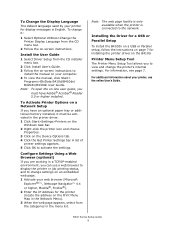
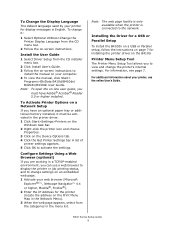
... the address on -screen instructions to activate the settings. To Change the Display Language
The default language used by your printer for installing the printer driver on the B410d. Configure Settings Using a Web Browser (optional)
If you are working in a TCP/IP-enabled environment, you to view and change settings on an embedded...
B410/B420/B430 Setup Guide (e,f,s,p) - Page 10
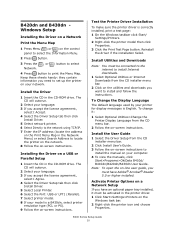
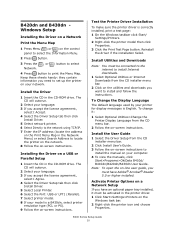
... network using TCP/IP. 7 Enter the IP address (locate the address
on the Print Menu Map in the printer driver. 1 Click Start>Settings>Printers on your computer. 4 To view the manuals, click
Start>Programs>OkiData B410d/ B410dn/B420dn/B430dn User Guide.
Note: To open the on-line user guide, you want to
install...
B410//B420/B430 User Guide (English) - Page 2
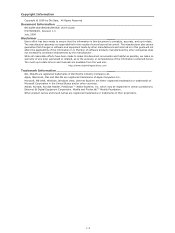
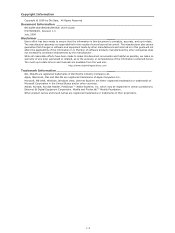
...Internet Explorer are registered trademarks of errors beyond its control. All Rights Reserved
Document Information
B410d/B410dn/B420dn/B430dn User's Guide P/N 59309301, Revision 1.0 July, 2008
Disclaimer
Every ... are available from the web site:
http://www.okiprintingsolutions.com
Trademark Information
Oki, OkiLAN are either registered trademarks or trademarks of the information in it....
B410//B420/B430 User Guide (English) - Page 3


... Installing paper 30 Paper Tray 30 Multi purpose tray and manual feed tray 32 Paper feed, size and media setting 33 B410d and B410dn 33 B420dn, B430dn 34
Interfaces 36
Printer drivers 37 Windows operating systems 37 Installed options 37 Macintosh operating systems 37 Installed options 37 Choosing a Mac driver 37
Operation...
B410//B420/B430 User Guide (English) - Page 4


...printing using the paper tray (Windows only 51 Manual duplex printing using the Manual Feed Tray (B410d and B410dn) or the Multi-Purpose Tray (B420dn and B430dn 53 Long Edge 53 Short ...cartridge 61 Replacing the toner cartridge 61 Image drum life 65 When to replace the image drum 65 Replacing the image drum 65 Generating a cleaning page 67 B410d and B410dn 67 B420dn, B430dn 67 Cleaning...
B410//B420/B430 User Guide (English) - Page 6
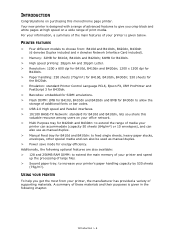
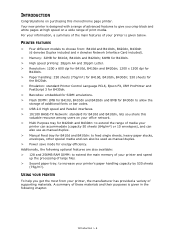
.... > High speed printing: 28ppm A4 and 30ppm Letter. > Resolution: 1200 x 600 dpi for B410d, B410dn and B420dn; 1200 x 1200 dpi for
B430dn. > Paper handling: 250 sheets (75g/m²) for B410d, B410dn, B430dn; 530 sheets for
the B420dn. > Emulation: standard Printer Control Language PCL6, Epson FX, IBM ProPrinter and
PostScript 3 for B430dn. > Barcodes: embedded...
B410//B420/B430 User Guide (English) - Page 9
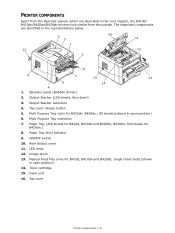
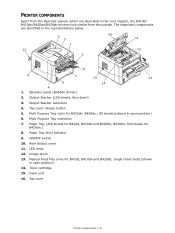
.... Multi Purpose Tray (only for B420dn.)
8. LED array
12. ON/OFF switch
10. Image drum
13. Top cover
Printer components > 9 Paper Tray level indicator
9. Rear Output cover
11. PRINTER COMPONENTS
Apart from the outside. Paper Tray (250 sheets for B410d, B410dn and B420dn, B430dn; 530 sheets for B420dn, B430dn.; 50 sheets)(shown in open...
B410//B420/B430 User Guide (English) - Page 11
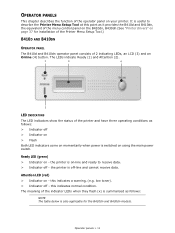
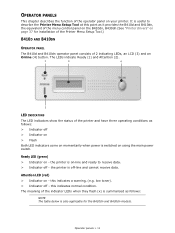
... off > Indicator on > Flash Both LED indicators come on momentarily when power is also applicable for installation of the Printer Menu Setup Tool.)
B410D AND B410DN
OPERATOR PANEL
The B410d and B410dn operator panel consists of 2 indicating LEDs, an LCD (3) and an
Online (4) button.
this indicates a warning, (e.g. The LEDs indicate Ready (1) and Attention...
B410//B420/B430 User Guide (English) - Page 29
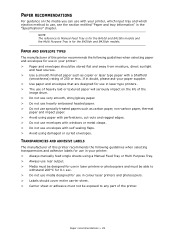
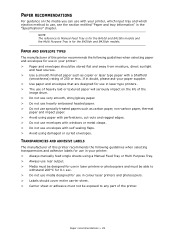
...sec. > Do not use media designed for use in your printer, which input tray and which ejection method to Manual Feed Tray is for the B410d and B410dn models and the Multi Purpose Tray is for the ...B420dn and B430dn models. PAPER RECOMMENDATIONS
For guidance on the life of the
image drum. > Do not use very ...
B410//B420/B430 User Guide (English) - Page 33
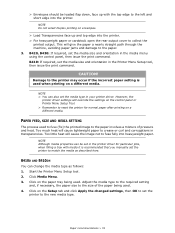
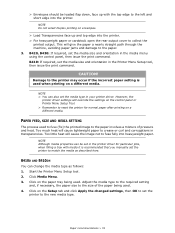
...Printer Menu Setup tool, then issue the print command.
However, the
printer driver settings will give the paper a nearly straight path through the machine, avoiding paper jams and damage to reset the printer...NOTE Do not select Duplex printing on a different media.
CAUTION! B410D AND B410DN
You can also set the
printer to the left and short edge into heavyweight paper. Click on ...
B410//B420/B430 User Guide (English) - Page 37
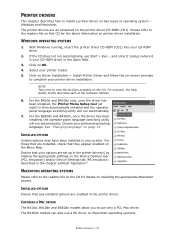
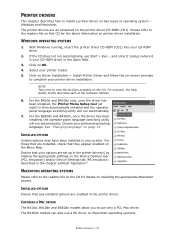
... to the readme file on this CD for details on the CD. CHOOSING A MAC DRIVER
The B410d, B410dn and B420dn models allow you to note the facilities available on installing the appropriate Macintosh drivers. The printer drivers are enabled in the chapter entitled "Operation".
For the B420dn and B430dn, once the driver...
B410//B420/B430 User Guide (English) - Page 39


... paper to feed, which may be Tray 1 (the standard paper tray), Manual Feed Tray (B410d and B410dn), Tray 2 (if you have changed some printing preferences before and saved them as ... button also offers guidelines on how to carry out manual duplex printing, meaning you will feed into the printer.
2.
Paper size should be selected, such as the size of your preferred tray.
3. Under 2-sided...
B410//B420/B430 User Guide (English) - Page 40
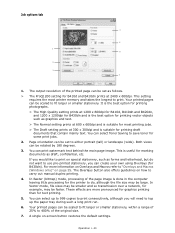
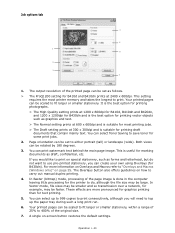
...stationery, within a range of 25% to print. You can create your own using Overlays (for most printer memory and takes the longest to 400% of the original size.
7. If you would like to print ... The High Quality setting prints at 1200 x 600dpi for B410d, B410dn and B420dn, and 1200 x 1200dpi for B430dn and is the best option for the printer to do not want to use pre-printed stationery, you ...
B410//B420/B430 User Guide (English) - Page 43
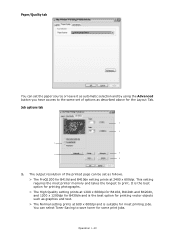
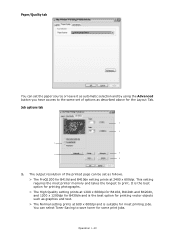
...the best option for printing photographs. > The High Quality setting prints at 1200 x 600dpi for B410d, B410dn and B420dn, and 1200 x 1200dpi for B430dn and is the best option for printing ... have access to the same set as follows. > The ProQ1200 for B410d and B410dn setting prints at 600 x 600dpi and is suitable for most printer memory and takes the longest to save toner for some print jobs. ...
B410//B420/B430 User Guide (English) - Page 48
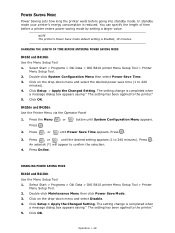
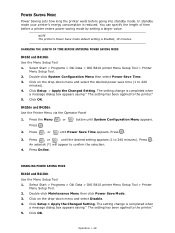
... Setup Tool.
2. Press .
3. Select Start > Programs > Oki Data > OKI B410 printer Menu Setup Tool > Printer
Menu Setup Tool. 2. The setting change is reduced. Operation > 48 CHANGING THE LENGTH OF TIME BEFORE ENTERING POWER SAVING MODE
B410d and B410dn
Use the Menu Setup Tool
1. Click Setup > Apply the Changed Setting. Press
or
until System Configuration Menu...
B410//B420/B430 User Guide (English) - Page 50
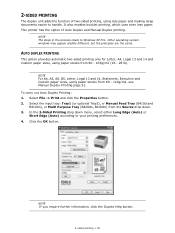
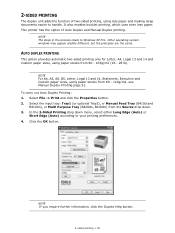
...principles are the same.
Select the input tray: Tray1 (or optional Tray2), or Manual Feed Tray (B410d and B410dn), or Multi Purpose Tray (B420dn, B430dn) from 60 - 124g/m2, see Manual Duplex..., click the Duplex Help button.
2-sided printing > 50 In the 2-Sided Printing drop down . 3. This printer has the option of two-sided printing, using paper stocks from 60 - 105g/m2 (16 - 28 lb)....
B410//B420/B430 User Guide (English) - Page 61
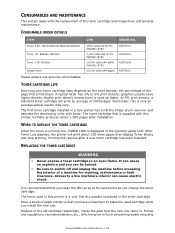
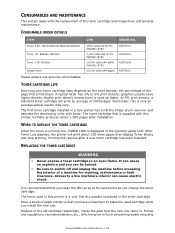
...in the toner cartridge.
CONSUMABLE ORDER DETAILS
ITEM
Toner, 3.5K: B410d/B410dn/B420dn/B430dn Toner, 7K: B420dn, B430dn Toner, 10K: B420dn Image drum
LIFE
ORDER NO.
3500 Letter/A4 @ 5% ISO/IEC19752
7,000... will print an average of the toner cartridge and image drum and general maintenance. It is supplied with this printer is a very fine dry powder contained in force concerning waste...
B410//B420/B430 User Guide (English) - Page 67
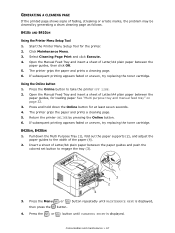
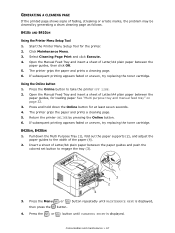
...
then press the button.
4.
Start the Printer Menu Setup Tool for at least seven seconds.... on page 32. 3. Return the printer ONLINE by generating a drum cleaning page as follows. GENERATING A ... set button to take the printer OFF LINE. 2. Consumables and maintenance > 67 The printer grips the paper and prints ...the printer. 2. Press the
or
button until MAINTENANCE MENU is displayed....
B410//B420/B430 User Guide (English) - Page 80


...°C, 10% - 90% RH When the printer is stored, it should be in its original packaging, with no moisture formation.
Specifications > 80 ITEM
SPECIFICATION
Image drum life
Paper sizes Paper feed
Paper feed capacity at... 530 sheets Optional Tray 2: 530 sheets B420dn, B430dn: Multi Purpose Tray: 50 sheets B410d and B410dn: Manual Feed Tray: Single sheet
Face up, face down depending on paper ...
Similar Questions
Oki C710 Drum Reset
How can I reset the drum counter? The drum is performing perfectly. No sense changing it yet. But th...
How can I reset the drum counter? The drum is performing perfectly. No sense changing it yet. But th...
(Posted by scnareski 9 years ago)
Error 104 In Oki B410d
What problem is error 104 in OKI B410d? Can you give me de code errror lis please?
What problem is error 104 in OKI B410d? Can you give me de code errror lis please?
(Posted by lulualgo 11 years ago)

