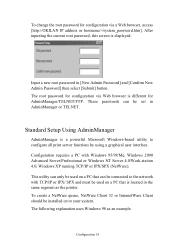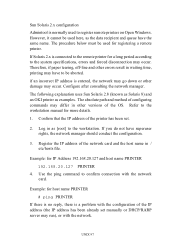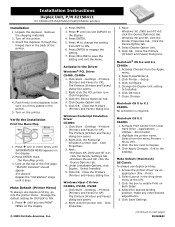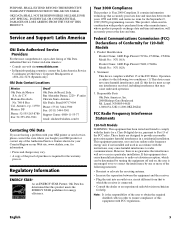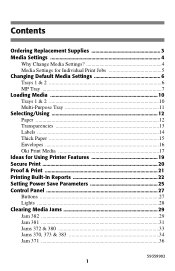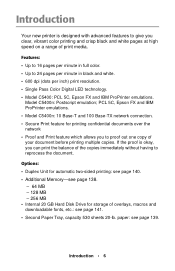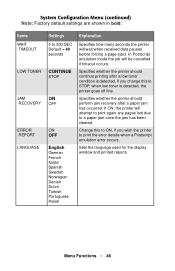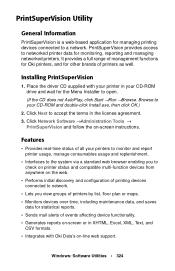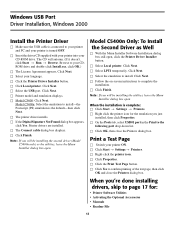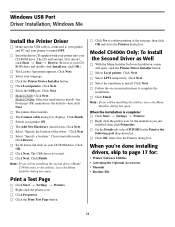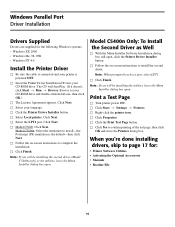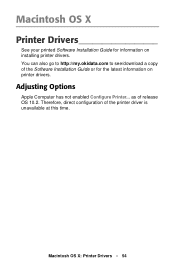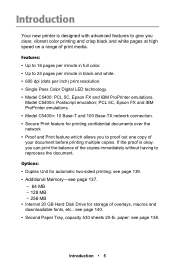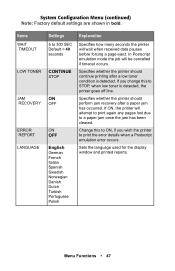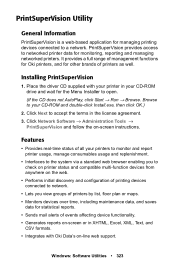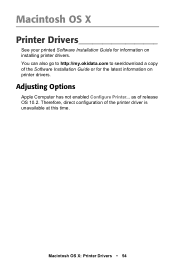Oki C5400 Support Question
Find answers below for this question about Oki C5400.Need a Oki C5400 manual? We have 26 online manuals for this item!
Question posted by michelle30559 on January 17th, 2013
How Do You Eliminate The Timout Report?
Current Answers
Answer #1: Posted by support38611 on January 18th, 2013 5:30 AM
Delete the current printer driver and reinstall it. Also, reboot the computer and recycle the printer power. I also recommend you try another application to see if it is just coming from the one application,
If you still have a problem, I recommend that you call us at 1-800-654-3282 so we can determine the most appropriate next steps.
Related Oki C5400 Manual Pages
Similar Questions
How do I get a new cd for oki c5400
When I have Timeout set to Never, the printer perpetually states "Data Present" even after job is co...