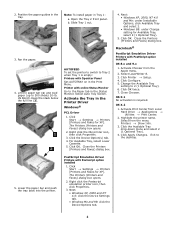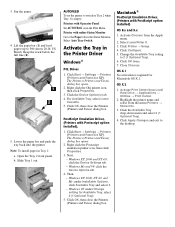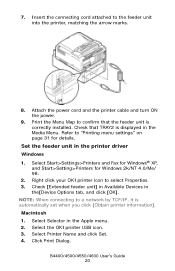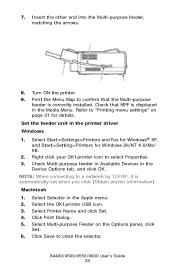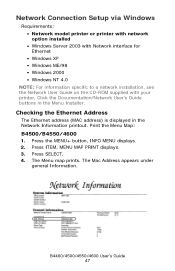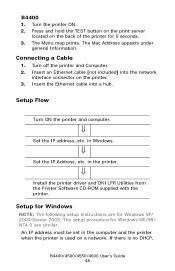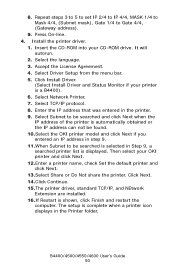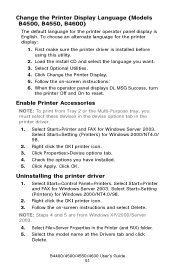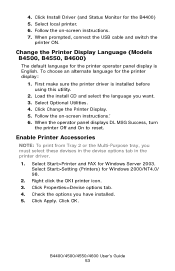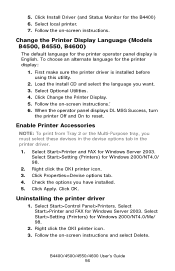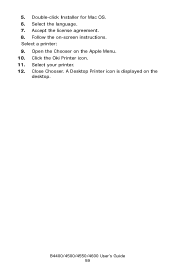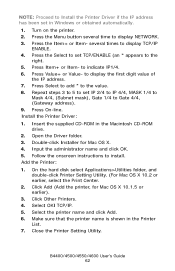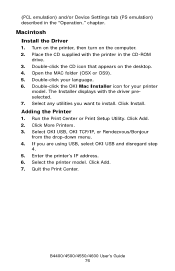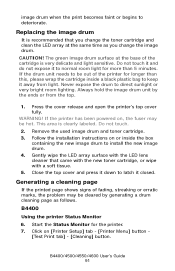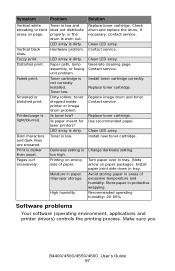Oki B4600 Support Question
Find answers below for this question about Oki B4600.Need a Oki B4600 manual? We have 11 online manuals for this item!
Question posted by Yatido on January 8th, 2014
Oki Printer B4600 Won't Print On Desktop Windows 7 Network
The person who posted this question about this Oki product did not include a detailed explanation. Please use the "Request More Information" button to the right if more details would help you to answer this question.
Current Answers
Related Oki B4600 Manual Pages
Similar Questions
Oki B4350 is not Print In Window 7 Ultimate
Window 7 Recognizes The Printer But No Print, The Printer Screen Says Invalid.
Window 7 Recognizes The Printer But No Print, The Printer Screen Says Invalid.
(Posted by manuvace 10 years ago)
We have a Oki B4350 In School, No Print With Window 7. Window 7 Recognizes The
Window 7 Recognizes The Printer But No Print, We Can Support Please.
Window 7 Recognizes The Printer But No Print, We Can Support Please.
(Posted by manuvace 10 years ago)
My B4400 Oki Printer Shows Top Open And Will Not Print The Top Is Closed I
I have sure all doods and top are closed have checked every thing several what next
I have sure all doods and top are closed have checked every thing several what next
(Posted by mbrr 10 years ago)
Oki Printer Manual B4600
printer says "change cartridge" when the cartridge is still 1/2 full. I have to take cartridge out a...
printer says "change cartridge" when the cartridge is still 1/2 full. I have to take cartridge out a...
(Posted by doughenry 10 years ago)