Oki B4400 Support Question
Find answers below for this question about Oki B4400.Need a Oki B4400 manual? We have 11 online manuals for this item!
Question posted by biskoto on June 21st, 2011
Slow Printing And Hazy
mY OKI B4400 PRINTS VERY SLOWLY AND QUALITY IS VERY FAINT
Current Answers
There are currently no answers that have been posted for this question.
Be the first to post an answer! Remember that you can earn up to 1,100 points for every answer you submit. The better the quality of your answer, the better chance it has to be accepted.
Be the first to post an answer! Remember that you can earn up to 1,100 points for every answer you submit. The better the quality of your answer, the better chance it has to be accepted.
Related Oki B4400 Manual Pages
B4400/B4500/B4550/B4600 Safety, Warranty and Regulatory Booklet - Page 4
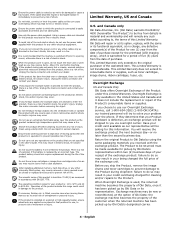
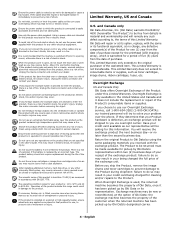
... battery should not require replacement during shipment: failure to do not touch the fuser unit or print head as our representative will try to solve your product is: 10 to 32°C and... is fitted to the product. If a scanner, finisher etc. and Canada only
Oki Data Americas, Inc. (Oki Data) warrants this B4400/ 4600 (hereinafter "the Product") to be damaged or cause a trip hazard.
...
B4400 4500 4550 4600 User Guide (English) - Page 3


... Installing Optional Accessories 18 Second Paper Feeder 18 Multi-purpose Feeder 21 Operator panels 24 B4400 24 B4400 Status Monitor 26 B4500, B4550, B4600 32 Using the Printer Menu 33 Menu functions 33 Printing menu settings 45 Changing the Printer Menu Language 46 Network Connection Setup via Windows 47 Checking the Ethernet Address 47 Connecting...
B4400 4500 4550 4600 User Guide (English) - Page 4


... Automatic feed sequence 68 Printing envelopes 69 Heavyweight paper or cardstock 69 Paper feed, size and media setting 69 B4500, B4550, B4600 70
Interfaces 74 Printer Drivers 75
Windows operating systems 75 Macintosh 76 Operation 77 Printer settings in Windows 77 Printer settings in Macintosh 88 Consumables and maintenance 89 Consumable order details 89...
B4400 4500 4550 4600 User Guide (English) - Page 8
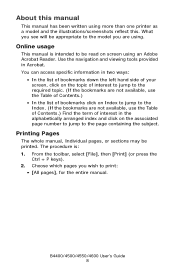
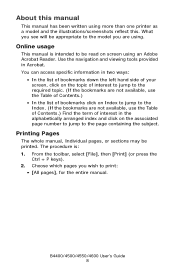
... pages you see will be printed. Printing Pages
The whole manual, Individual pages, or sections may be appropriate to the Index. (If the bookmarks are using more than one printer as a model and the ...to the page containing the subject. B4400/4500/4550/4600 User's Guide 8
The procedure is intended to be read on the associated page number to jump to print:
• [All pages], for...
B4400 4500 4550 4600 User Guide (English) - Page 18


... the sheet guide in the printer driver. Open the manual tray.
Fig1_22.jpg
2. Second Paper Feeder
The optional second paper tray provide 500 additional pages, for a total of 750 pages of the arrow until it stops.
B4400/4500/4550/4600 User's Guide 18 Installing Optional Accessories
NOTE: To print from Tray 2 or the...
B4400 4500 4550 4600 User Guide (English) - Page 20
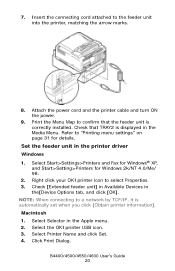
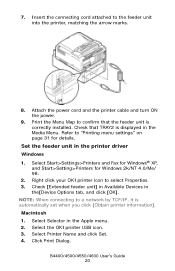
... 1. B4400/4500/4550/4600 User's Guide 20
Select Selector in the Media Menu. Insert the connecting cord attached to select Properties. 3. Attach the power cord and the printer cable and turn ON the power.
9. Check that the feeder unit is automatically set when you click [Obtain printer information]. Select the OKI printer USB icon. 3. Click Print...
B4400 4500 4550 4600 User Guide (English) - Page 23
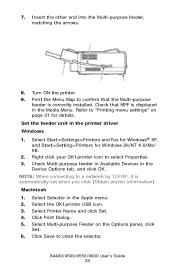
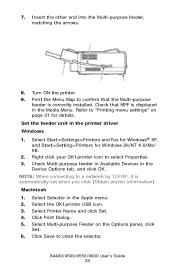
... that the Multi-purpose
feeder is correctly installed. Select Selector in the printer driver Windows 1. Click Save to select Properties. 3.
B4400/4500/4550/4600 User's Guide 23 Refer to "Printing menu settings" on the Options panel, click Set. 6. Macintosh 1. Select the OKI printer USB icon. 3. NOTE: When connecting to confirm that MPF is automatically set...
B4400 4500 4550 4600 User Guide (English) - Page 24


... indicators
The LED indicators show the status of 4 LED indicators and an OnLine button. slow blink - 1 long flash every 4 seconds • Flash 2 -
The B4400 operator panel consists of the printer and have five operating conditions as it provides the B4400 with status information and the equivalent of the menu control panel on . All four...
B4400 4500 4550 4600 User Guide (English) - Page 25
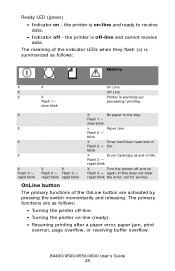
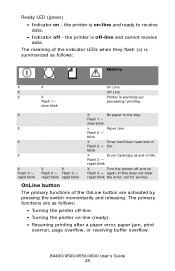
... activated by pressing the switch momentarily and releasing. slow blink
On Line. rapid blink
X
X
Flash 3 -
OnLine button
The primary functions of the indicator LEDs when they flash (x) is warming up/ processing/ printing. the printer is on -line (ready).
• Resuming printing after a paper error, paper jam, print overrun, page overflow, or receiving buffer overflow. Flash...
B4400 4500 4550 4600 User Guide (English) - Page 48
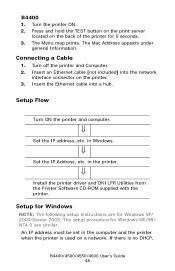
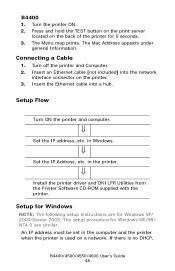
...printer when the printer is no DHCP,
B4400/4500/4550/4600 User's Guide 48 The Menu map prints...printer and computer.
⇓
Set the IP address, etc. in Windows.
⇓
Set the IP Address, etc. in the printer.
⇓
Install the printer driver and OKI LPR Utilities from the Printer Software CD-ROM supplied with the printer. Turn the printer ON. 2. Press and hold the TEST button on the print...
B4400 4500 4550 4600 User Guide (English) - Page 51
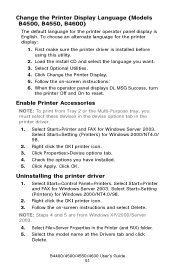
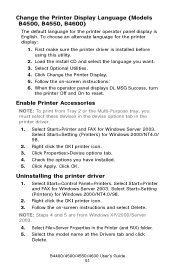
... and select Delete. When the operator panel displays DL MSG Success, turn
the printer Off and On to reset. Select Start>Printer and FAX for Windows 2000/NT4.0/98.
2. Right click the OKI printer icon. 3. Select File>Server Properties in the printer driver.
1. B4400/4500/4550/4600 User's Guide 51 Click Apply. Click OK. Select Start...
B4400 4500 4550 4600 User Guide (English) - Page 53
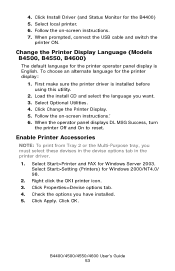
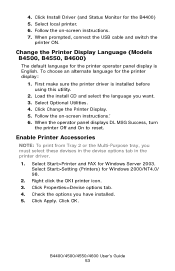
... Display Language (Models B4500, B4550, B4600)
The default language for the B4400) 5.
Right click the OKI printer icon. 3.
Select local printer. 6. Follow the on -screen instructions.' 6. To choose an alternate language for Windows Server 2003. Enable Printer Accessories
NOTE: To print from Tray 2 or the Multi-Purpose tray, you have installed. 5. Click Properties>Devise options tab...
B4400 4500 4550 4600 User Guide (English) - Page 56
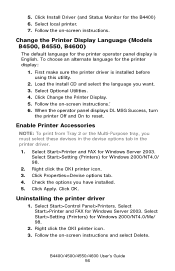
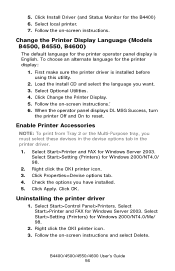
.... 5. When the operator panel displays DL MSG Success, turn
the printer Off and On to reset. Right click the OKI printer icon. 3. First make sure the printer driver is English. Select Start>Setting (Printers) for the printer display:
1.
Select Start>Setting (Printers) for the B4400) 6. Click Install Driver (and Status Monitor for Windows 2000/NT4.0/Me/ 98.
2. 5. Change...
B4400 4500 4550 4600 User Guide (English) - Page 61


... Mac OS X 10.2 or earlier, select the Print Center.
2. Close the Printer Setting Utility. Start the Macintosh. 3. Choose the Views>Internal Ethernet. Install the Printer Driver:
1. Select AppleTalk. 5.
Turn on the TCP/IP tab. NOTE: Select Refer to install.
Insert the supplied CD-ROM in the printer:
B4400/4500/4550/4600 User's Guide 61 Make...
B4400 4500 4550 4600 User Guide (English) - Page 62
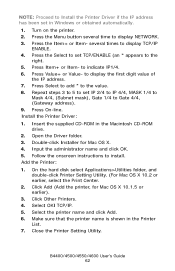
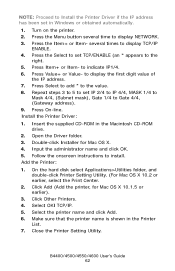
... Add (Add the printer, for Mac OS X. 4. Press the Menu button several times to display the first digit value of
the IP address. 7. On the hard disk select Applications>Utilities folder, and double-click Printer Setting Utility. (For Mac OS X 10.2 or earlier, select the Print Center.
2. Turn on the printer. 2. Select OKI TCP/IP. 5.
B4400 4500 4550 4600 User Guide (English) - Page 63


... the Macintosh CD-ROM drive. 2. Turn on the printer. 2. B4400/4500/4550/4600 User's Guide 63 Insert the supplied CD-ROM in the Printer List. 11. Follow the onscreen instructions to be used for Mac OS X 10.3 or earlier. 9. Open the Driver folder. 3. A printer name is "OKI B4500n" plus the last 6 digits of the MAC...
B4400 4500 4550 4600 User Guide (English) - Page 65
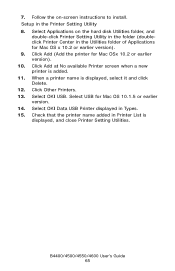
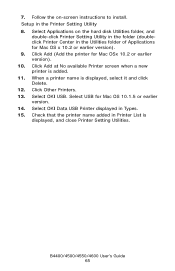
Click Add at No available Printer screen when a new printer is displayed, select it and click Delete. 12. B4400/4500/4550/4600 User's Guide 65 Click Other Printers. 13. Select OKI USB. Select OKI Data USB Printer displayed in the Printer Setting Utility 8. When a printer name is added. 11. Select USB for Mac OSx 10.2 or earlier version). 10. Setup...
B4400 4500 4550 4600 User Guide (English) - Page 76
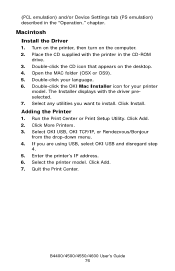
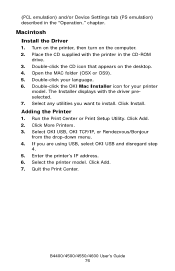
... CD-ROM
drive. 3. Double-click the OKI Mac Installer icon for your language. 6.
Run the Print Center or Print Setup Utility. Enter the printer's IP address. 6. Click Add. 2. Click More Printers. 3. Select OKI USB, OKI TCP/IP, or Rendezvous/Bonjour
from the drop-down menu. 4.
Adding the Printer
1. Select the printer model. B4400/4500/4550/4600 User's Guide 76 Click...
B4400 4500 4550 4600 User Guide (English) - Page 89
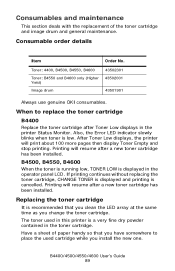
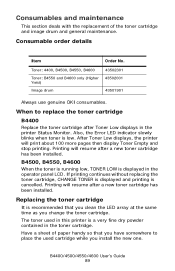
...drum
43502301 43502001
43501901
Always use genuine OKI consumables.
After Toner Low displays, the printer will resume after a new toner ...printer is recommended that you have somewhere to replace the toner cartridge
B4400
Replace the toner cartridge after a new toner cartridge has been installed.
Also, the Error LED indicator slowly blinks when toner is cancelled.
If printing...
B4400 4500 4550 4600 User Guide (English) - Page 98
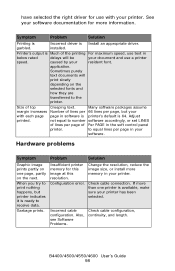
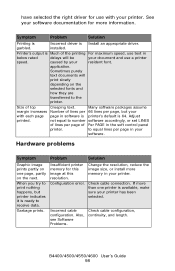
...will
print slowly
depending on the next. Check cable configuration, continuity, and length.
Size of Per PAGE in software is printer's default is Much of lines per page in your printer. ... page of top
Creeping text.
Garbage prints. have selected the right driver for use with each page page in the soft control panel
printer.
B4400/4500/4550/4600 User's Guide 98 ...
Similar Questions
Help Me Oki C610n
I am using Printer OKI C610n, but it Jamp Paper, and now Mesage "980 Fatal error", how do this ?????...
I am using Printer OKI C610n, but it Jamp Paper, and now Mesage "980 Fatal error", how do this ?????...
(Posted by anhvinhhp34 9 years ago)
I Have Just Changed The Toner Cartridge ,unfortunately The Print Is Bit Faint .
i have just changed the toner.i am just wandering whether i have installed it right ?, also when i ...
i have just changed the toner.i am just wandering whether i have installed it right ?, also when i ...
(Posted by srinu2199 12 years ago)

