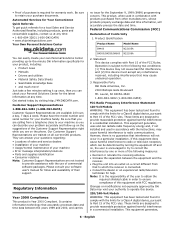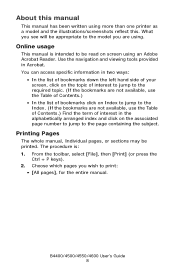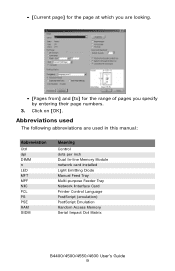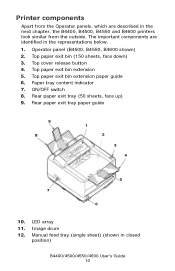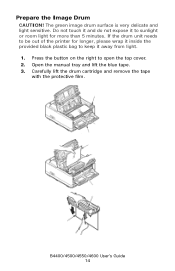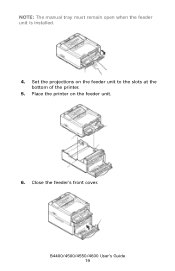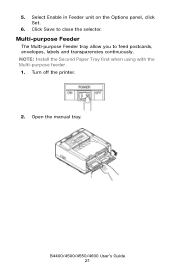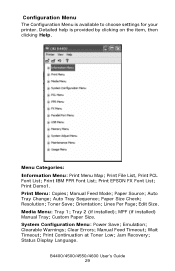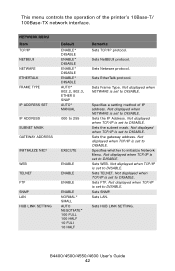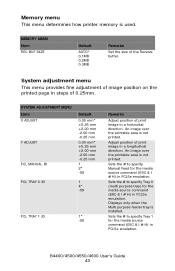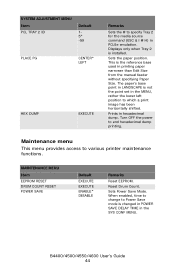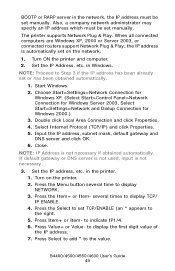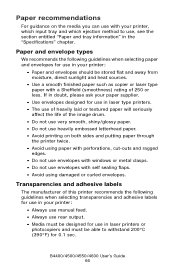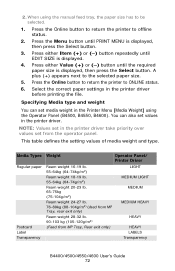Oki B4400 Support Question
Find answers below for this question about Oki B4400.Need a Oki B4400 manual? We have 11 online manuals for this item!
Current Answers
Answer #1: Posted by BusterDoogen on April 13th, 2015 12:42 PM
I hope this is helpful to you!
Please respond to my effort to provide you with the best possible solution by using the "Acceptable Solution" and/or the "Helpful" buttons when the answer has proven to be helpful. Please feel free to submit further info for your question, if a solution was not provided. I appreciate the opportunity to serve you!
Related Oki B4400 Manual Pages
Similar Questions
Hello, On every page (OKI B4400) there are tiny, about 1mm2 square-shaped dots, spaced at 3cm, along...
I have sure all doods and top are closed have checked every thing several what next
printer says "change cartridge" when the cartridge is still 1/2 full. I have to take cartridge out a...