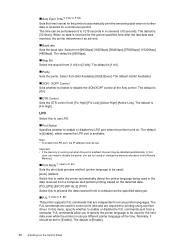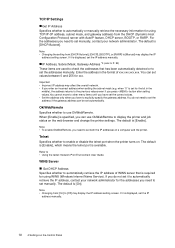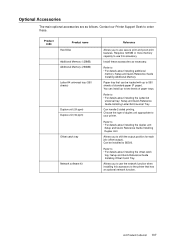Oki B6200n Support Question
Find answers below for this question about Oki B6200n.Need a Oki B6200n manual? We have 7 online manuals for this item!
Question posted by chucklano on November 15th, 2012
Duplex Printing B6300 Windows 7 64 Bit
What driver or software must I install to support Duplex printing with B6300 with Windows 7 64 bit.
Current Answers
Answer #1: Posted by support38611 on November 16th, 2012 5:28 AM
Hello. I am an Oki Data helpdesk technician from Oki Data America's.
No additiona software is needed. For duplexing, make sure that 2-sided printing is activated in the printer driver.
Go to Start, Control Panel, Printers or View Devices & Printers, right click on the printer, left click on Properties, under properties, left click on the Device Options tab, and put a check on the Duplex Unit, now when you print the duplex option should be available for 2 sided printing.
If you have the PS driver installed, if available, follow the same procedure above accept when you go to the Device Option tab, find Installable options, find Duplex, and click on Installed, the 2 sided printing should be available.
If you need further assistance or have any questions, please contact our technical support number at 1-800-654-3282 available 24/7. You can also send email request's to our email support address at [email protected]
No additiona software is needed. For duplexing, make sure that 2-sided printing is activated in the printer driver.
Go to Start, Control Panel, Printers or View Devices & Printers, right click on the printer, left click on Properties, under properties, left click on the Device Options tab, and put a check on the Duplex Unit, now when you print the duplex option should be available for 2 sided printing.
If you have the PS driver installed, if available, follow the same procedure above accept when you go to the Device Option tab, find Installable options, find Duplex, and click on Installed, the 2 sided printing should be available.
If you need further assistance or have any questions, please contact our technical support number at 1-800-654-3282 available 24/7. You can also send email request's to our email support address at [email protected]
Related Oki B6200n Manual Pages
Similar Questions
Oki B4350 is not Print In Window 7 Ultimate
Window 7 Recognizes The Printer But No Print, The Printer Screen Says Invalid.
Window 7 Recognizes The Printer But No Print, The Printer Screen Says Invalid.
(Posted by manuvace 10 years ago)
We have a Oki B4350 In School, No Print With Window 7. Window 7 Recognizes The
Window 7 Recognizes The Printer But No Print, We Can Support Please.
Window 7 Recognizes The Printer But No Print, We Can Support Please.
(Posted by manuvace 10 years ago)
My Computer Is Running Windows Xp 32 Bit And Cannot Find The Okidata C5100 Print
my computer is running widows xp 32 bit and cannot find the okidata c5100 printer. Both units are ha...
my computer is running widows xp 32 bit and cannot find the okidata c5100 printer. Both units are ha...
(Posted by iankirkpatrick 11 years ago)