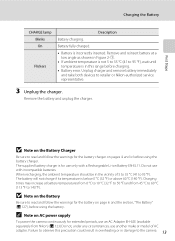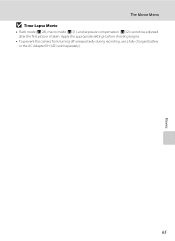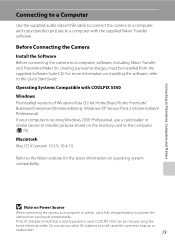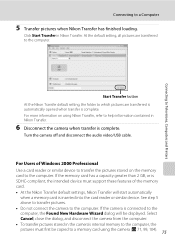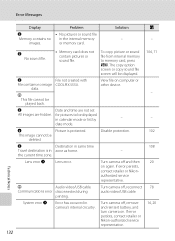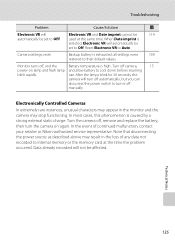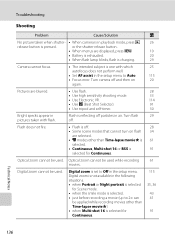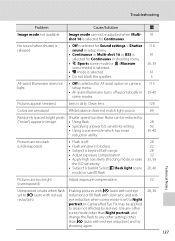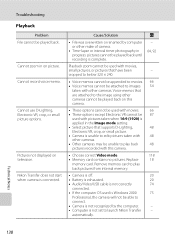Nikon S550 - Coolpix Digital Camera Support and Manuals
Get Help and Manuals for this Nikon item

Most Recent Nikon S550 Questions
I Cannot Find The Cable To Connect My Coolpix S550 Camera To My Laptop. Where Ca
I cannot find the cable to connect my CoolPix S550 camera to my laptop. Where can I get a replacemen...
I cannot find the cable to connect my CoolPix S550 camera to my laptop. Where can I get a replacemen...
(Posted by jrmorency 1 year ago)
How Do I Upload The Photos To My Laptop
(Posted by Jaiomclayton 2 years ago)
The Battery Compact Will Not Stay Shut On My Nikon Digital Coolpix Camera What
can i do
can i do
(Posted by mormitde 9 years ago)
Nikon S550 Battery Door Wont Lock
(Posted by jlwmuk52 9 years ago)
How To Set Self Timer On Nikon Coolpix S550
(Posted by suvidumont 9 years ago)
Nikon S550 Videos
Popular Nikon S550 Manual Pages
Nikon S550 Reviews
We have not received any reviews for Nikon yet.