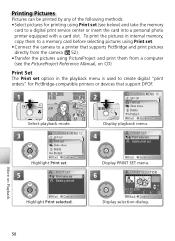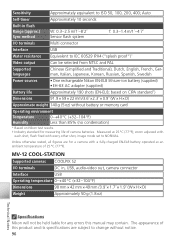Nikon Coolpix S2 - Coolpix S2 5.1 Megapixel Digital Camera Support and Manuals
Get Help and Manuals for this Nikon item

View All Support Options Below
Free Nikon Coolpix S2 manuals!
Problems with Nikon Coolpix S2?
Ask a Question
Free Nikon Coolpix S2 manuals!
Problems with Nikon Coolpix S2?
Ask a Question
Most Recent Nikon Coolpix S2 Questions
How Do You Get The Camera To Show The Battery Power Remaining Icon?
(Posted by phillipbcarter 10 years ago)
My Nikon Coolpix S205 Is Not Turning On
(Posted by Mariaaraujo124 11 years ago)
Want Does It Mean When My Camera Says Battery Exhausted ?
I have a Nixon coolpic camera even after it was charging all night?
I have a Nixon coolpic camera even after it was charging all night?
(Posted by ckwag 11 years ago)
Nikon Coolpix S2 Videos
Popular Nikon Coolpix S2 Manual Pages
Nikon Coolpix S2 Reviews
We have not received any reviews for Nikon yet.