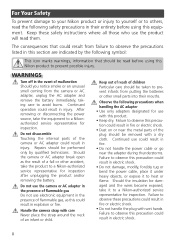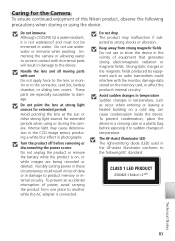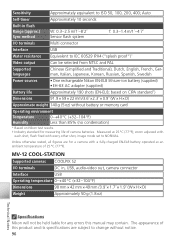Nikon Coolpix S2 Support Question
Find answers below for this question about Nikon Coolpix S2 - Coolpix S2 5.1 Megapixel Digital Camera.Need a Nikon Coolpix S2 manual? We have 1 online manual for this item!
Question posted by phillipbcarter on January 29th, 2014
How Do You Get The Camera To Show The Battery Power Remaining Icon?
Current Answers
Answer #1: Posted by BusterDoogen on January 29th, 2014 8:22 AM
No indicator - Battery fine.
Battery symbol - Battery Low - Prepare to replace/recharge battery.
Exclamation Mark - Battery exhausted - Pictures cannot be taken - Replace/recharge battery.
I hope this is helpful to you!
Please respond to my effort to provide you with the best possible solution by using the "Acceptable Solution" and/or the "Helpful" buttons, when the answer has proven to be helpful. Please feel free to submit further info for your question, if a solution was not provided. I appreciate the opportunity to serve you!
Related Nikon Coolpix S2 Manual Pages
Similar Questions
how do I turn off the monitor on my coolpix l22 to help conserve battery power
I have a Nixon coolpic camera even after it was charging all night?
I put the battery in backwards by mistake, can't get the battery out now, stuck