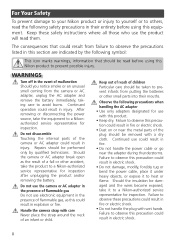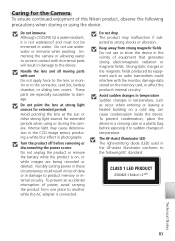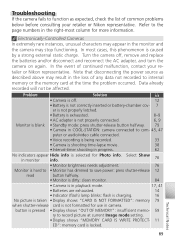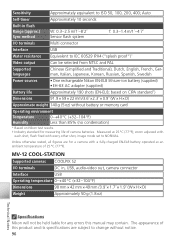Nikon Coolpix S2 Support Question
Find answers below for this question about Nikon Coolpix S2 - Coolpix S2 5.1 Megapixel Digital Camera.Need a Nikon Coolpix S2 manual? We have 1 online manual for this item!
Question posted by Mariaaraujo124 on January 16th, 2013
My Nikon Coolpix S205 Is Not Turning On
Current Answers
Answer #1: Posted by tintinb on March 26th, 2013 1:38 AM
http://www.helpowl.com/manuals/Nikon/CoolpixS2/41610
You can buy a compatible replacement battery for this device here:
- http://www.batteriesplus.com/products/551-0/7529-Digital-Camera-Batteries/650804-Nikon/CoolPix-S205/1.aspx
- http://www.ebatts.com/nikon_coolpix-s205_digital-camera_accessories.aspx
- http://www.ebuybatteries.com/product/models/2_Nikon-EN-EL10-battery_Nikon+Coolpix+S205.htm
If you have more questions, please don't hesitate to ask here at HelpOwl. Experts here are always willing to answer your questions to the best of our knowledge and expertise.
Regards,
Tintin
Related Nikon Coolpix S2 Manual Pages
Similar Questions
you remove the date from showing up?
Nikon Coolpix L110 turns off when I try to take a photo even with new batteries
the buttons on the coolpix s205 will not work, i am able to take pictures but I am unable to delete,...