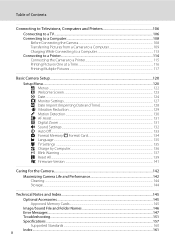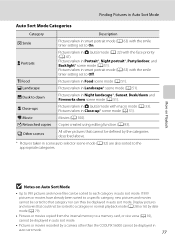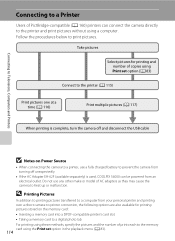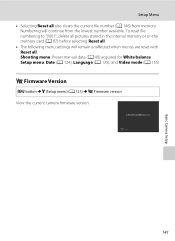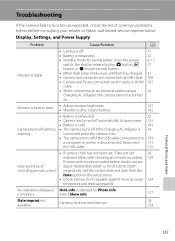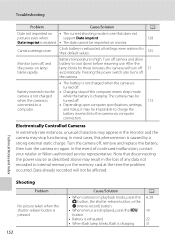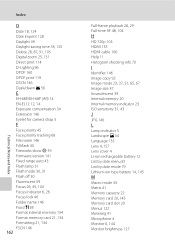Nikon COOLPIX S6000 Support and Manuals
Get Help and Manuals for this Nikon item

View All Support Options Below
Free Nikon COOLPIX S6000 manuals!
Problems with Nikon COOLPIX S6000?
Ask a Question
Free Nikon COOLPIX S6000 manuals!
Problems with Nikon COOLPIX S6000?
Ask a Question
Most Recent Nikon COOLPIX S6000 Questions
Nikon Coolpix S600 Battery Won't Hold Charge
(Posted by cpreanenozg 9 years ago)
My Coolpix S6100 Wont Charge
(Posted by cwpep 9 years ago)
Nikon Coolpix S6000 How To Activate Battery Indicator
(Posted by mejaqda 9 years ago)
Nikon Coolpix 7x Battery Will Not Charge
(Posted by mailnha 9 years ago)
Coolpix S6000 How To Start Taking A Movie
(Posted by cafd 9 years ago)
Nikon COOLPIX S6000 Videos
Popular Nikon COOLPIX S6000 Manual Pages
Nikon COOLPIX S6000 Reviews
We have not received any reviews for Nikon yet.