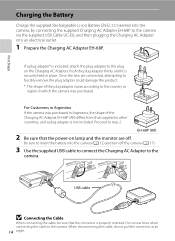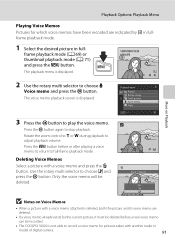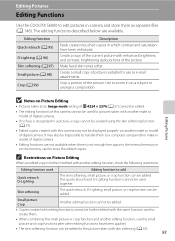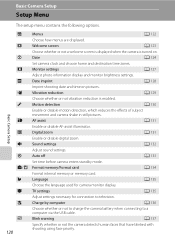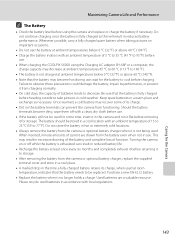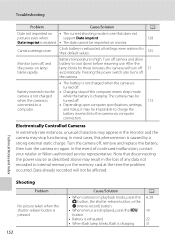Nikon COOLPIX S6000 Support Question
Find answers below for this question about Nikon COOLPIX S6000.Need a Nikon COOLPIX S6000 manual? We have 2 online manuals for this item!
Question posted by cpreanenozg on October 15th, 2014
Nikon Coolpix S600 Battery Won't Hold Charge
The person who posted this question about this Nikon product did not include a detailed explanation. Please use the "Request More Information" button to the right if more details would help you to answer this question.
Current Answers
Answer #1: Posted by waelsaidani1 on October 15th, 2014 5:38 PM
A common problem that will prevent your camera from turning on is a dead battery. Try to restart your camera, if it's still not working it is most likely that your battery is dead and replacing them would be the best choice. If your camera is still under one year old, send it to Nikon and they will replace it with no cost.
Related Nikon COOLPIX S6000 Manual Pages
Similar Questions
Coolpix 14.2 Megapixel Digital Camera Won't Charge Or Come On
(Posted by boyebirdd 10 years ago)
Nikon Coolpix S3000 Battery Won't Hold Charge
(Posted by edrouGeorge 10 years ago)
S3000 Nikon Coolpix Camera Battery Won't Hold Charge
(Posted by sy4wma 10 years ago)