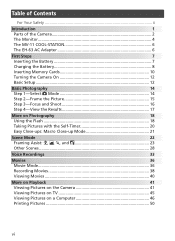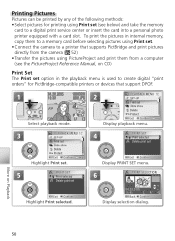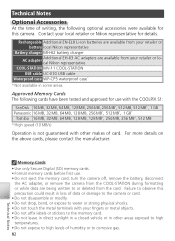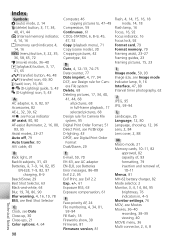Nikon Coolpix S1 - Coolpix S1 5.1 MP Slim-Design Digital Camera Support and Manuals
Get Help and Manuals for this Nikon item

View All Support Options Below
Free Nikon Coolpix S1 manuals!
Problems with Nikon Coolpix S1?
Ask a Question
Free Nikon Coolpix S1 manuals!
Problems with Nikon Coolpix S1?
Ask a Question
Most Recent Nikon Coolpix S1 Questions
Good evening ! What Memory Card Do I Use At Nikon Coolpix S1?
(Posted by popescugeorge2204 6 years ago)
I Am Having Nikon Coolpix L18 Cam. Accidently Battry Cover Lock Is Damage. Now I
Now is it possible to repair that?or which part wants to change and what is the cost for the same.
Now is it possible to repair that?or which part wants to change and what is the cost for the same.
(Posted by sudhanshusaraswat 11 years ago)
Nikon Coolpix S1 Videos
Popular Nikon Coolpix S1 Manual Pages
Nikon Coolpix S1 Reviews
We have not received any reviews for Nikon yet.