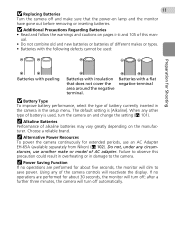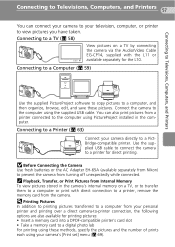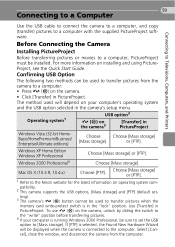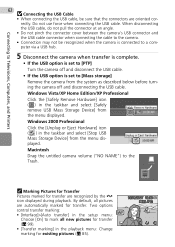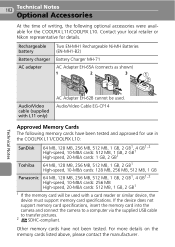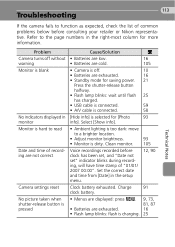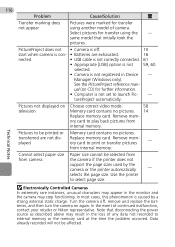Nikon Coolpix L10 - Coolpix L10 5.0MP 3x Zoom Digital Camera Support and Manuals
Get Help and Manuals for this Nikon item

View All Support Options Below
Free Nikon Coolpix L10 manuals!
Problems with Nikon Coolpix L10?
Ask a Question
Free Nikon Coolpix L10 manuals!
Problems with Nikon Coolpix L10?
Ask a Question
Most Recent Nikon Coolpix L10 Questions
Image Quality Very Bad In Steel Photo
image quality very bad in steel photo, but video quality very nice what i do
image quality very bad in steel photo, but video quality very nice what i do
(Posted by devkumar79 5 years ago)
Red Flashing Af
what causes the AF to flash on the monitor. Thank You John Thompson
what causes the AF to flash on the monitor. Thank You John Thompson
(Posted by Anonymous-100369 11 years ago)
Nikon Coolpix L10 Videos
Popular Nikon Coolpix L10 Manual Pages
Nikon Coolpix L10 Reviews
We have not received any reviews for Nikon yet.