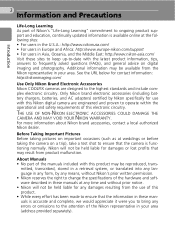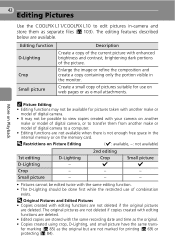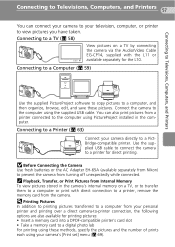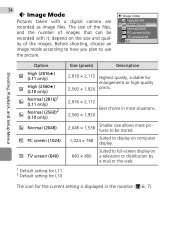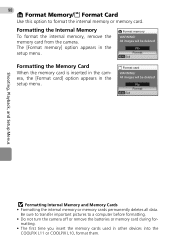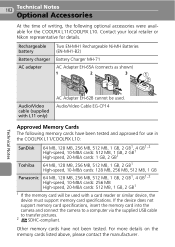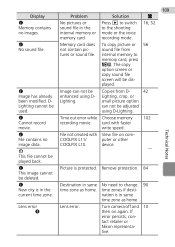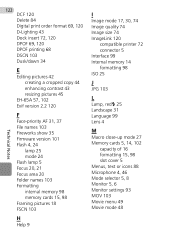Nikon Coolpix L10 Support Question
Find answers below for this question about Nikon Coolpix L10 - Coolpix L10 5.0MP 3x Zoom Digital Camera.Need a Nikon Coolpix L10 manual? We have 2 online manuals for this item!
Question posted by devkumar79 on December 14th, 2018
Image Quality Very Bad In Steel Photo
image quality very bad in steel photo, but video quality very nice what i do
Current Answers
Related Nikon Coolpix L10 Manual Pages
Similar Questions
Connect To Smart Device Grayed Out
tried once to connect to BlackBerry 10. Didn't work. Now have Galaxy S2 but connect to Smart device ...
tried once to connect to BlackBerry 10. Didn't work. Now have Galaxy S2 but connect to Smart device ...
(Posted by Katiepe 7 years ago)
Where Is The Continuous L Setting On The P510 Nikon
(Posted by Jessrust 10 years ago)
Bought A Camera Nikon Coolpix S9500, , Saying Memory Contains No Images
Bought new camera Coolpix S9500, charging it, light is flashing, turned it on, message saying "Memor...
Bought new camera Coolpix S9500, charging it, light is flashing, turned it on, message saying "Memor...
(Posted by ilyman 10 years ago)
My Nikon Coolpix S3 Turn Black
What to do when your Nikon coolpix s3 screen turn black.
What to do when your Nikon coolpix s3 screen turn black.
(Posted by Luq24 11 years ago)
Of The Nikons8200 And S6200 Which Is The Best Camera
(Posted by roxiewendling 12 years ago)