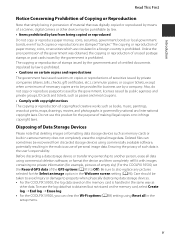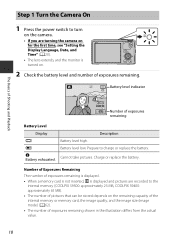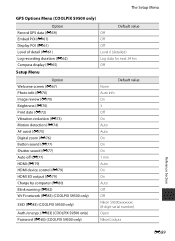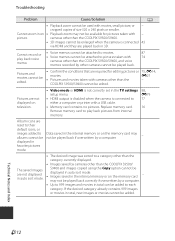Nikon COOLPIX S9500 Support and Manuals
Get Help and Manuals for this Nikon item

View All Support Options Below
Free Nikon COOLPIX S9500 manuals!
Problems with Nikon COOLPIX S9500?
Ask a Question
Free Nikon COOLPIX S9500 manuals!
Problems with Nikon COOLPIX S9500?
Ask a Question
Most Recent Nikon COOLPIX S9500 Questions
Download Pictures To Pc
There are 2 connections on s9500 model - HDMI and A/V out. Which connection do I use to download pix...
There are 2 connections on s9500 model - HDMI and A/V out. Which connection do I use to download pix...
(Posted by hockeydwp 7 years ago)
My Camera Cool Pic S9500 Has A Red Flashing Square On The Right Side Of Screen,
cool pic s9500 has a red box with a clock looking thing inside the red box on right hand of the scre...
cool pic s9500 has a red box with a clock looking thing inside the red box on right hand of the scre...
(Posted by msmith2471 8 years ago)
How To Change The Clock Battery S9500?
How do you change the clock battery in Nikon s9500?
How do you change the clock battery in Nikon s9500?
(Posted by doug347 9 years ago)
Why Won't The Battery Charge?
I have a Coolpix S9500 and the battery will not charge. Help!
I have a Coolpix S9500 and the battery will not charge. Help!
(Posted by LACYELAINE 9 years ago)
Nikon COOLPIX S9500 Videos
Popular Nikon COOLPIX S9500 Manual Pages
Nikon COOLPIX S9500 Reviews
We have not received any reviews for Nikon yet.