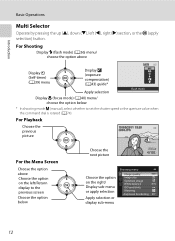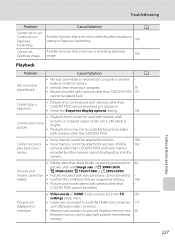Nikon COOLPIX P510 Support and Manuals
Get Help and Manuals for this Nikon item

View All Support Options Below
Free Nikon COOLPIX P510 manuals!
Problems with Nikon COOLPIX P510?
Ask a Question
Free Nikon COOLPIX P510 manuals!
Problems with Nikon COOLPIX P510?
Ask a Question
Most Recent Nikon COOLPIX P510 Questions
How Do I Turn On The Date Stamp?
how do I turn on the date stamp?
how do I turn on the date stamp?
(Posted by Anonymous-163954 6 years ago)
Where Do You Find Where To Get The Firmware? I Am Not Sure Where To Go To Get
the proper firmware and how do I get my camera to install it?
the proper firmware and how do I get my camera to install it?
(Posted by cbeer 8 years ago)
My Welcome Screen Does Not Show Up
I reset the camera do the factory default and not cannot get the Welcome screen,. I want to shut off...
I reset the camera do the factory default and not cannot get the Welcome screen,. I want to shut off...
(Posted by cbeer 8 years ago)
How Can I Focus The Coolpix L28.
I do not know how to set up the camera for closeup shots. Can't seem to get the icon to turn green?
I do not know how to set up the camera for closeup shots. Can't seem to get the icon to turn green?
(Posted by rdgrnnr39 8 years ago)
Nikon COOLPIX P510 Videos
Popular Nikon COOLPIX P510 Manual Pages
Nikon COOLPIX P510 Reviews
We have not received any reviews for Nikon yet.