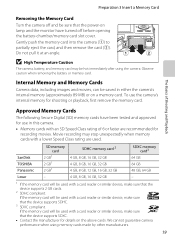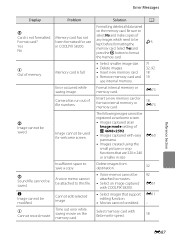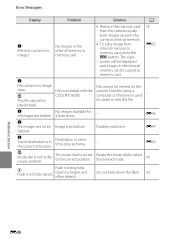Nikon COOLPIX S8200 Support and Manuals
Get Help and Manuals for this Nikon item

View All Support Options Below
Free Nikon COOLPIX S8200 manuals!
Problems with Nikon COOLPIX S8200?
Ask a Question
Free Nikon COOLPIX S8200 manuals!
Problems with Nikon COOLPIX S8200?
Ask a Question
Most Recent Nikon COOLPIX S8200 Questions
Deleting Pictures
When I follow the directions for deleting pictures on my Coolpix s8200, I get an excluded "key" symb...
When I follow the directions for deleting pictures on my Coolpix s8200, I get an excluded "key" symb...
(Posted by jsledgejr 7 years ago)
How Do I Know How Many Pictures Are Left On Memory Card
(Posted by Anonymous-155446 8 years ago)
How To Download Pictures From Nikon Coolpix S8200 Onto Windows 8
(Posted by knugdcon 9 years ago)
How Do I Watch My Pictures On Tv From My Nikon Coolpix S8200
(Posted by mekoFa 9 years ago)
How To Use Coolpix S8200 In Mac
(Posted by haigubr4g 9 years ago)
Nikon COOLPIX S8200 Videos
Popular Nikon COOLPIX S8200 Manual Pages
Nikon COOLPIX S8200 Reviews
We have not received any reviews for Nikon yet.