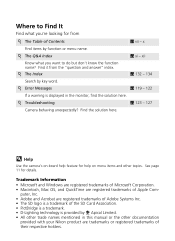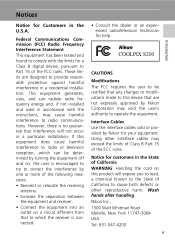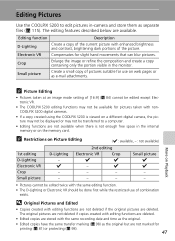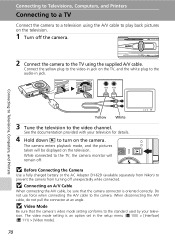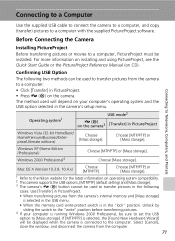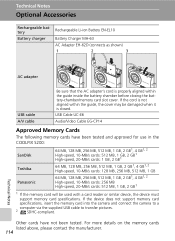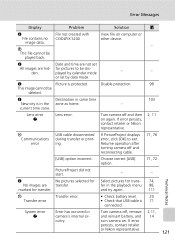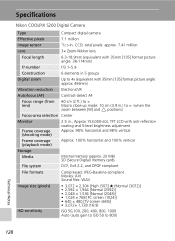Nikon Coolpix S200 - Digital Camera - Compact Support and Manuals
Get Help and Manuals for this Nikon item

View All Support Options Below
Free Nikon Coolpix S200 manuals!
Problems with Nikon Coolpix S200?
Ask a Question
Free Nikon Coolpix S200 manuals!
Problems with Nikon Coolpix S200?
Ask a Question
Most Recent Nikon Coolpix S200 Questions
How To Replace The Lcd Screen On A Nikon Coolpix S205
(Posted by shadel 9 years ago)
Why Wont My Camera Battery Charge, Coolpix S200
(Posted by dannyemptyb 10 years ago)
Charging Options
First that mini usb connect on the camera itself will it charge the Nikon Cool Pix S200 if u.connect...
First that mini usb connect on the camera itself will it charge the Nikon Cool Pix S200 if u.connect...
(Posted by cornwellm37 10 years ago)
I Have A Camera Lens Irrors Its A Colpix S200
(Posted by idrisali36 11 years ago)
Why Does This Site Suck?
(Posted by Anonymous-58102 12 years ago)
Nikon Coolpix S200 Videos
Popular Nikon Coolpix S200 Manual Pages
Nikon Coolpix S200 Reviews
We have not received any reviews for Nikon yet.