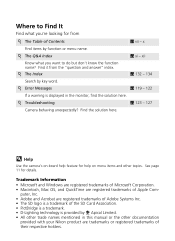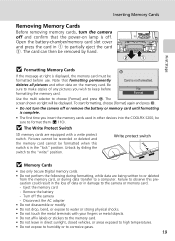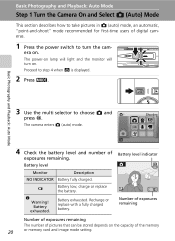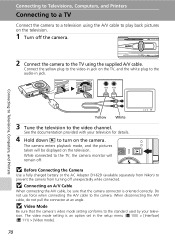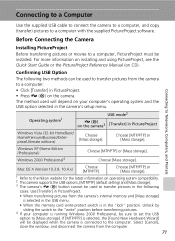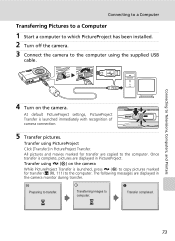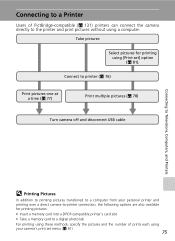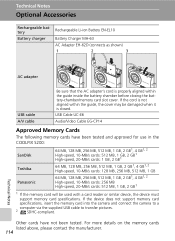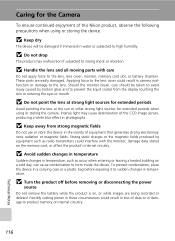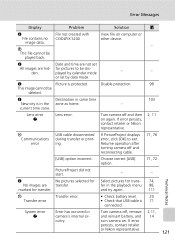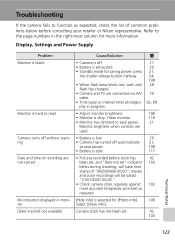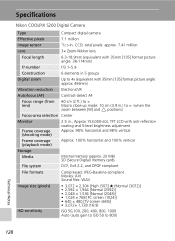Nikon Coolpix S200 Support Question
Find answers below for this question about Nikon Coolpix S200 - Digital Camera - Compact.Need a Nikon Coolpix S200 manual? We have 2 online manuals for this item!
Question posted by cornwellm37 on July 1st, 2013
Charging Options
First that mini usb connect on the camera itself will it charge the Nikon Cool Pix S200 if u.connect it to.a PS3 .Using a usb.cable?? Plus can u.give me all option or options to charge this phone. Thank u much
Current Answers
Related Nikon Coolpix S200 Manual Pages
Similar Questions
Why Wont My Camera Battery Charge, Coolpix S200
(Posted by dannyemptyb 10 years ago)
I Am Unable To Advance Pictures On My Cool Pix S4100 Camera.
(Posted by Anonymous-99166 11 years ago)
Charging My New Cool Pix P510.
i am using the USB cable/small connector on the hdml part of e camera but get a fast flashing green ...
i am using the USB cable/small connector on the hdml part of e camera but get a fast flashing green ...
(Posted by Almitch 11 years ago)
How Do I Set Up For Time Delay Shots On My S200 Camera?
time delay set up instructions?
time delay set up instructions?
(Posted by goldshopuk 12 years ago)
Battery Charging For Nikon Coolpix S200
why is it that everytime i charge my battery, it only takes about 5 minutes.. then the light of the ...
why is it that everytime i charge my battery, it only takes about 5 minutes.. then the light of the ...
(Posted by sweet16yce 12 years ago)