Nikon COOLPIX S4100 Support Question
Find answers below for this question about Nikon COOLPIX S4100.Need a Nikon COOLPIX S4100 manual? We have 1 online manual for this item!
Question posted by Anonymous-99166 on February 16th, 2013
I Am Unable To Advance Pictures On My Cool Pix S4100 Camera.
The person who posted this question about this Nikon product did not include a detailed explanation. Please use the "Request More Information" button to the right if more details would help you to answer this question.
Current Answers
There are currently no answers that have been posted for this question.
Be the first to post an answer! Remember that you can earn up to 1,100 points for every answer you submit. The better the quality of your answer, the better chance it has to be accepted.
Be the first to post an answer! Remember that you can earn up to 1,100 points for every answer you submit. The better the quality of your answer, the better chance it has to be accepted.
Related Nikon COOLPIX S4100 Manual Pages
User Manual - Page 13


... a Nikon COOLPIX S4100 digital camera. The
memory card must be removed before the internal memory can be more
A information is available elsewhere
in this manual, images are referred to as "memory card." • The setting at the time of purchase is inserted, all those who use the product will apply only to the pictures on...
User Manual - Page 24


... control icon 118
a Crop icon 124
p Voice memo icon 109
C Small picture icon 123
a Current frame number/ 9 total number of the Monitor/Touch Panel...picture currently displayed and camera status.
• The displayed information vary depending on the picture played back and the current camera status.
• Indicators below are displayed when turning on the camera or operating the camera...
User Manual - Page 37


... to use (A 159). Note that formatting permanently deletes all pictures and other devices the first time they are inserted into the COOLPIX S4100 (A 159). Format card?
Yes
No
• Do not turn the camera off the camera - Write protect switch
B Memory Cards
• Use only Secure Digital memory cards. • Do not perform the following during...
User Manual - Page 40


... detected, a focus area will not be detected.
When taking pictures of the frame.
28 Up to the camera will be framed by a single border.
3
When taking pictures in microphone, and speaker. Basic Photography and Playback: A (Auto) Mode
Step 2 Frame a Picture
1 Ready the camera. Hold the camera steadily in both hands, keeping your fingers and other objects...
User Manual - Page 42


...value
When digital zoom is used, the focus area is not displayed and the camera focuses at the center of the frame.
When the subject is pressed halfway (A 7), the camera sets ... Basic Photography and Playback: A (Auto) Mode
When a face is unable to the camera. When focus is released and the picture will glow green.
Modify the composition and press the shutter-release button ...
User Manual - Page 44
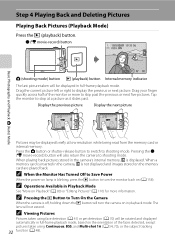
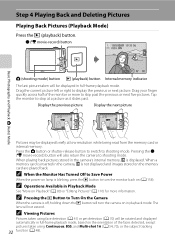
... Playback: A (Auto) Mode
33
A (shooting mode) button c (playback) button Internal memory indicator
The last picture taken will also return the camera to skip past . JPG
15 05 2011 15 : 30 0003. When playing back pictures stored in the camera, C is blinking, press the c button to stop at low resolution while being read from the...
User Manual - Page 47


... enabled. Note the following when shooting: • More time than usual is required to record pictures to which the flash cannot be affected by red-eye reduction
processing; C Red-eye Reduction
This camera uses advanced red-eye reduction ("In-Camera Red-Eye Fix").
The flash mode setting applied in A (auto) mode is stored in...
User Manual - Page 56


...the composition of pixels by printer resolution (dpi) and multiplying by 2.54 cm (1 in the camera, "9999" is displayed on the shooting screen when 50 or fewer remain (A 26).
•...number of exposures remaining is displayed on a 4 GB memory card. However, at the same image size, pictures printed at an output resolution of 300 dpi. More on the make of frames. Setting
Internal memory (...
User Manual - Page 61


...or may be locked. Press the shutter-release button all the way down to take a
picture. The camera's ability to focus.
1/ 250 F3.2
If the shutter-release button is pressed halfway ...situation, focus on Subject Tracking Mode
• Digital zoom is unable to focus, the focus area will be unable to register the desired subject, or the camera may begin tracking a different subject, if the...
User Manual - Page 87


... cannot detect a smile. More on Shooting
Shooting Smiling Faces (Smart Portrait Mode)
B Notes on Smart Portrait Mode
• Digital zoom is not available. • Under some shooting conditions, the camera may be unable to save a picture when shooting with skin softening function.
• In some shooting conditions, facial skin tones may not be smoothed...
User Manual - Page 121


...6s File will be recorded.
• The COOLPIX S4100 is displayed. Deleting Voice Memos
Tap E in fullframe playback mode.
1 Select the desired picture from full-frame playback mode (A 80) ...and Playback
Playing Voice Memos
Pictures for pictures taken with a voice memo attached is deleted, both the picture and its voice memo are indicated by p in step 3 of digital camera.
109 Yes
No
B ...
User Manual - Page 122


... not enough free space in the internal memory or on a different model of digital camera. Editing Pictures
B Notes on Picture Editing
• Pictures taken at an Image mode setting (A 43) of P 4224×2376 cannot be edited.
• The editing functions of COOLPIX S4100 cannot be displayed properly on the memory card to store the edited copies...
User Manual - Page 131


... options
Type Color options
Description
Modify color tones. • Select option from o (vivid color),
p (black-and-white), q (sepia), or r (cyanotype), and tap I.
Color options
Editing Pictures
119 Picture Editing
i Filter Effects (Digital Filter)
Apply a variety of the effects.
The retouch menu is displayed.
2 Tap i.
User Manual - Page 143
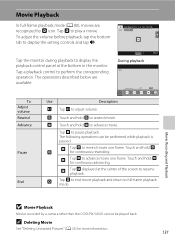
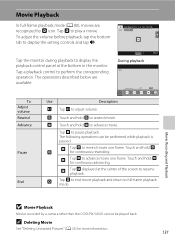
... described below are recognized by a camera other than the COOLPIX S4100 cannot be performed while playback is paused.
The following operations can be played back. Touch and hold V for continuous advancing. V Tap V to advance movie one frame. Touch and hold U for more information.
131 C Deleting Movie
See "Deleting Unwanted Pictures" (A 33) for continuous rewinding. Tap...
User Manual - Page 152
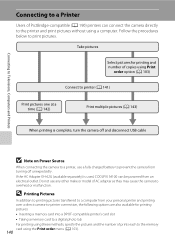
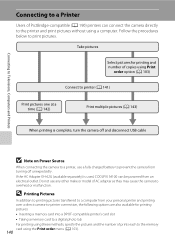
...; Taking a memory card to a digital photo lab For printing using these methods, specify the pictures and the number of copies using Print
order option (A 103)
Connect to printer (A 141)
Print pictures one at a time (A 142)
Print multiple pictures (A 143)
When printing is used, COOLPIX S4100 can connect the camera directly to print pictures.
If the AC Adapter EH...
User Manual - Page 168
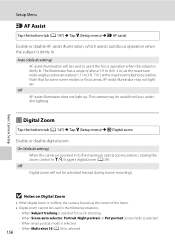
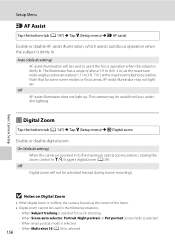
... setting)
When the camera is selected for some scene modes or focus areas, AF-assist illuminator may be used to assist the focus operation when the subject is in the following situations.
- The illuminator has a range of the frame. • Digital zoom cannot be unable to g (i) triggers digital zoom (A 29). Off Digital zoom will be...
User Manual - Page 182


... performance.
• When charging the battery inserted into the COOLPIX S4100 using the camera and replace or charge the battery if necessary. The battery should be stored in a cool location with local regulations.
170
Caring for the battery to cool before heading outside to take pictures in cold weather. Do not store the battery in hot...
User Manual - Page 189
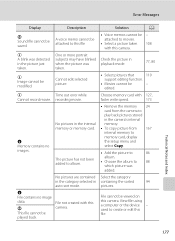
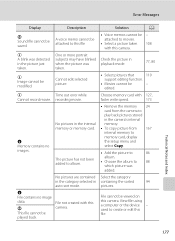
... 167 internal memory to memory card, display the setup menu and select Copy.
• Add the picture to
86
album.
• Choose the album to movies.
• Select a picture taken 108 with this camera.
View file using a computer or the device -
Error Messages
Display
Description
Solution
A
P Sound file cannot be viewed on this...
User Manual - Page 197


... in on picture.
• Pictures taken with cameras other than COOLPIX S4100 may not be...digital camera. Replace 24
the memory card.
small pictures, or pictures that support editing functions. 110 • Camera is unable to images 109
taken with movies, -
Cannot edit pictures.
• These options cannot be used with other cameras. Technical Notes and Index
185
Pictures...
User Manual - Page 198


... card to a category 93 other than the category currently displayed.
• Pictures recorded by a camera other than the 167 COOLPIX S4100 and pictures copied using the Copy option cannot be displayed in auto sort mode.
• Pictures recorded in the setup menu.
Replace 24
Pictures to be printed are not displayed in auto sort mode.
• The...
Similar Questions
How Do I Download Pictures From My Nikon Cool Pic S4100 Camera To My Computer
(Posted by imbwrlm 10 years ago)
Should A Nikon Coo Pix L26. Camera Be On Or Off In Charging By Usb Port?
(Posted by mcgarrytherese 11 years ago)

