Nikon COOLPIX L22 Support Question
Find answers below for this question about Nikon COOLPIX L22.Need a Nikon COOLPIX L22 manual? We have 2 online manuals for this item!
Question posted by kkfWILLIA on September 28th, 2013
Cool Pix L22 Camera Wont Turn On/ New Batteries
The person who posted this question about this Nikon product did not include a detailed explanation. Please use the "Request More Information" button to the right if more details would help you to answer this question.
Current Answers
There are currently no answers that have been posted for this question.
Be the first to post an answer! Remember that you can earn up to 1,100 points for every answer you submit. The better the quality of your answer, the better chance it has to be accepted.
Be the first to post an answer! Remember that you can earn up to 1,100 points for every answer you submit. The better the quality of your answer, the better chance it has to be accepted.
Related Nikon COOLPIX L22 Manual Pages
L22 / L21 User's Manual - Page 5


... combine old and new batteries or batteries of different makes or types.
• If Nikon rechargeable Ni-MH batteries EN-MH2 (EN-MH2-B2 or EN-MH2-B4) are purchased separately, charge and use each of the plug should you are prone to leakage when fully discharged. Do not use with Nikon digital cameras only, and...
L22 / L21 User's Manual - Page 18
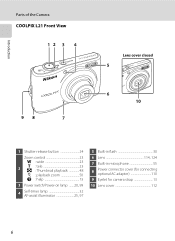
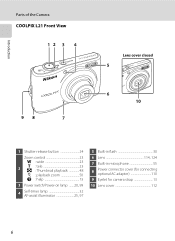
Introduction
Parts of the Camera
COOLPIX L21 Front View
12 3 4
98
7
Lens cover closed
5
6 10
1 Shutter-release button 24
Zoom control 23
f : wide 23
2
g : tele 23 h : Thumbnail playback 48
i : ..., 97
5 Built-in flash 30
6 Lens 114, 124
7 Built-in microphone 55
8
Power connector cover (for connecting optional AC adapter 110
9 Eyelet for camera strap 13
10 Lens cover 112
6
L22 / L21 User's Manual - Page 22


... selection menu is displayed, which allows you to change the shooting mode. c (playback) button
• During shooting mode, the camera enters the playback mode when c is pressed.
• If the camera is turned off, hold down c to shooting mode without changing the current shooting mode. Shooting-mode Selection Menu The multi selector (A 11...
L22 / L21 User's Manual - Page 26


... Ni-MH (nickel metal hydride) rechargeable batteries
Turning On and Off the Camera
Press the power switch to turn COOLPIX L22
COOLPIX L21
on the label at the entrance of the battery chamber, and insert the batteries. First Steps
Inserting the Batteries
1 Open the battery-chamber/memory card slot
3
cover.
• Before opening the battery-chamber/memory card slot cover, hold down...
L22 / L21 User's Manual - Page 27


...), it will turn the camera off automatically.
• While the monitor is off and open the battery-chamber/ memory card slot cover. Choose a reliable brand.
Do not, under any other type of batteries inserted in the setup menu (A 85) to elapse before using the battery. • Do not combine old and new batteries or batteries of battery supplied with...
L22 / L21 User's Manual - Page 28


...-selection dialog is displayed the first time the camera is turned on.
1 Press the power switch to turn on. For information on the camera. Date Set time and date?
4 Press J or K to choose
the desired language and press k.
The power-on lamp (green) will light for a COOLPIX L22 moment and the monitor will not be set...
L22 / L21 User's Manual - Page 30
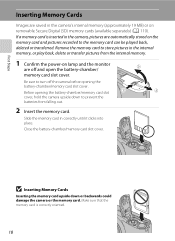
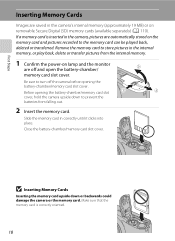
... memory (approximately 19 MB) or on removable Secure Digital (SD) memory cards (available separately) (A 110). First Steps
Inserting Memory Cards
Images are off the camera before opening the battery-chamber/memory card slot
1
2
cover, hold the camera upside down or backwards could damage the camera or the memory card.
Slide the memory card in the...
L22 / L21 User's Manual - Page 32


... indicator
Monitor NO INDICATOR
B
N Battery exhausted.
Replace with new batteries.
4
Number of exposures remaining
Number of Exposures Remaining
The number of pictures that suits the scene (A 28).
1 Press the power switch to turn on. The lens will turn on the camera. Easy auto mode
4 Check the battery level and number of the internal memory or memory card...
L22 / L21 User's Manual - Page 43


... halfway. • On: Flash will be stored even if the camera is turned off until the flash has finished charging. C The Flash Mode Setting...Camera Red-Eye Fix"). Pictures taken when E is saved.
To reduce these reflections, set the flash to minimize blur caused by slow shutter speed. If the remaining battery level is low, the monitor will not fire when picture is displayed when the camera...
L22 / L21 User's Manual - Page 46


Positive compensation may be stored even if the camera is turned off exposure compensation, repeat from the value suggested by brightly lit objects and to capture the brilliancy of very bright objects that fill the frame (...
L22 / L21 User's Manual - Page 70


... to play back pictures on a television.
1 Turn off .
While connected to the TV using an optional audio video cable (AV cable) (A 110) to the audioin jack. COOLPIX L22
COOLPIX L21
Connecting to Televisions, Computers and Printers
2 Connect the camera to the TV, the camera monitor will be sure that the camera's video mode setting conforms to the...
L22 / L21 User's Manual - Page 71


...panorama photos, must be powered
from
turning off unexpectedly.
Before Connecting the Camera
Install the Software Before connecting the camera to a computer, software, including ...camera from an electrical outlet. If the AC Adapter EH-65A (A 110) (available separately) is used, COOLPIX L22/L21 can be installed using the supplied Software Suite CD. Do not use fully charged batteries...
L22 / L21 User's Manual - Page 76
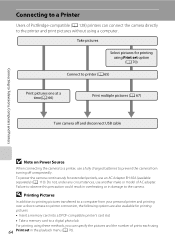
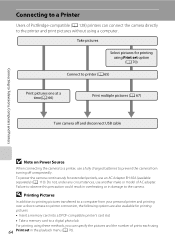
... computer from turning off and disconnect USB cable
B Note on Power Source
When connecting the camera to a printer, use a fully charged batteries to the ...camera continuously for printing using Print set in damage to a digital photo lab For printing using these methods, you can connect the camera directly to prevent the camera from your personal printer and printing over a direct camera...
L22 / L21 User's Manual - Page 77


... disconnecting the USB cable, do not pull the connector at an
angle.
65 COOLPIX L22
COOLPIX L21
2 Turn on the camera.
• When connected correctly, the PictBridge startup screen (1) is displayed in the camera monitor, then the Print selection screen (2) is displayed.
1
COOLPIX L22 2
Print selection
COOLPIX L21
15/05 2010 NO. 12
[ 12]
B Connecting the Audio Video/USB...
L22 / L21 User's Manual - Page 100


... screen is not displayed when the camera is deleted. • Pictures taken at an Image mode setting (A 74) of P 3968×2232 for L22 or
P 3200×1800 for L21...Camera Setup: The Setup Menu
c Welcome Screen
Press d M z (setup menu) (A 86) M c Welcome screen Specify the welcome screen displayed when the camera is displayed. COOLPIX The welcome screen is displayed when the camera is turned...
L22 / L21 User's Manual - Page 110


Shutter sound Choose shutter sound from On (default setting) or Off. Button sound
Turn the button sound On or Off. Shooting, Playback and Setup Menus
Basic Camera Setup: The Setup Menu
i Sound Settings
Press d M z (setup menu) (A 86) M i Sound settings Adjust the following situations. • When using Continuous, BSS, or Multi-shot 16 &#...
L22 / L21 User's Manual - Page 127


Remove the batteries if the camera will not be used for an extended period. Turn the camera on the Monitor
Technical Notes
• The monitor may contain a few times before putting the camera away. This phenomenon, known as "smear," occurs when extremely bright light strikes the image sensor; it is
characteristic of the following locations: •...
L22 / L21 User's Manual - Page 131
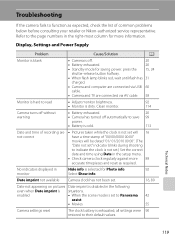
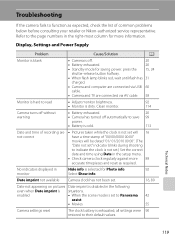
... exhausted;
enabled
• When the scene mode is set to their default values. Technical Notes
119 Clean monitor.
114
Camera turns off without warning
• Battery exhausted.
20
• Camera has turned off .
20
• Battery exhausted.
20
• Standby mode for more 89 accurate timepieces and reset as expected, check the list of common problems...
L22 / L21 User's Manual - Page 134


...camera is used with red-eye reduction) and try shooting again.
Playback zoom cannot be used , red-eye reduction may be applied, in rare cases, to V (auto with 51 other make of 74
P 3968×2232 for L22... from internal memory.
• Camera is off.
20
• Battery exhausted.
20
• USB cable is not correctly connected.
60
• Camera is not recognized by the computer...
L22 / L21 User's Manual - Page 136


... to actual picture)
Approx. 100% horizontal and 100% vertical (Compared to actual picture)
Technical Notes
124 Specifications
Nikon COOLPIX L22/COOLPIX L21 Digital Camera
Type Effective pixels
Image sensor
Lens
Focal length
f/-number Construction
Digital zoom
Vibration reduction Autofocus (AF)
Focus range (from lens) Focus-area selection
Monitor
Frame coverage (shooting mode) Frame coverage...
Similar Questions
Nikon Coolpix L100 Wont Turn New Batteries
(Posted by blamquebr 9 years ago)
What To Do If A Cool Pix L22 12.0 Megapixels Wont Turn On
(Posted by LNkgel 9 years ago)
Wont Turn On
i pluged my nikon coolpix l22 camera in my laptop and it just turned off and stoped working i put ne...
i pluged my nikon coolpix l22 camera in my laptop and it just turned off and stoped working i put ne...
(Posted by irma07207 12 years ago)

