Nikon COOLPIX L22 Support Question
Find answers below for this question about Nikon COOLPIX L22.Need a Nikon COOLPIX L22 manual? We have 2 online manuals for this item!
Question posted by irma07207 on May 10th, 2012
Wont Turn On
i pluged my nikon coolpix l22 camera in my laptop and it just turned off and stoped working i put new batteries in it and they are fully charged but it still wont work?
Current Answers
There are currently no answers that have been posted for this question.
Be the first to post an answer! Remember that you can earn up to 1,100 points for every answer you submit. The better the quality of your answer, the better chance it has to be accepted.
Be the first to post an answer! Remember that you can earn up to 1,100 points for every answer you submit. The better the quality of your answer, the better chance it has to be accepted.
Related Nikon COOLPIX L22 Manual Pages
L22 / L21 User's Manual - Page 5


...to leakage when fully discharged. Continued use EN-MH2 rechargeable batteries with metal
objects such as a set.
iii Do not combine old and new batteries or batteries of water....batteries, such as discoloration or deformation.
• If liquid from different pairs.
• The EN-MH2 rechargeable batteries are for use with Nikon digital cameras only, and are purchased separately, charge...
L22 / L21 User's Manual - Page 13


... Cards
Pictures taken with your purchase of a Nikon COOLPIX L22/COOLPIX L21 digital camera. This manual was written to
the camera. Read this manual, images are used to the pictures on removable
memory cards. Symbols and Conventions To make it where all new pictures will be read it.
Screen Samples In this manual thoroughly before use, and keep...
L22 / L21 User's Manual - Page 14


... is available online at weddings or before taking the camera on digital imaging and photography. Only Nikon brand electronic accessories (including battery chargers, batteries and AC adapters) certified by any errors or omissions to the attention of Nikon's "Life-Long Learning" commitment to ensure that the camera is functioning normally.
Additional information may be held liable...
L22 / L21 User's Manual - Page 15


... reproduced by means of a scanner, digital camera or other device may be punishable by law. • Items prohibited by law from discarded storage devices using commercial deletion software, or format the device and then completely refill it with copyright notices The copying or reproduction of copyrighted creative works such as memory cards or...
L22 / L21 User's Manual - Page 26


...the monitor turns on the camera.
First Steps
Inserting the Batteries
1 Open the battery-chamber/memory card slot
3
cover.
• Before opening the battery-chamber/memory card slot cover, hold down to turn COOLPIX L22
COOLPIX L21
on . When the camera turns off, both
the power-on lamp and monitor
will turn off.
• If the camera is turned off, hold the camera upside down...
L22 / L21 User's Manual - Page 27


... old and new batteries or batteries of batteries inserted in damage to the camera.
C Alkaline Batteries
Performance of battery supplied with insulation that does not cover the area around the negative terminal.
Inserting the Batteries
B Removing the Batteries
Confirm the power-on lamp and the monitor are performed for about 30 seconds (default setting), the monitor will turn off...
L22 / L21 User's Manual - Page 28


... and Time
A language-selection dialog is displayed the first time the camera is turned on.
1 Press the power switch to turn on. The power-on .
COOLPIX L21
First Steps
2 Use the multi selector to select your home ...To use the camera in an area where daylight saving time is in effect, press H on the home time zone in Step 4 to on lamp (green) will light for a COOLPIX L22 moment and the...
L22 / L21 User's Manual - Page 32


... pictures.
The power-on lamp (green) will light COOLPIX L22 for a moment and the monitor will extend at the time of purchase.
The lens will turn on . COOLPIX L21
Basic Photography and Playback: Easy Auto Mode
3 Press the multi selector HI to turn on the camera.
Replace with new batteries.
4
Number of exposures remaining
Number of Exposures Remaining...
L22 / L21 User's Manual - Page 35


... is in on the subject.
When the image size is displayed at zoom positions beyond V.
Digital zoom can magnify the subject up to about 4× beyond the V position, interpolation is initiated and the zoom indicator turns yellow to
COOLPIX L22
activate optical zoom. Basic Photography and Playback: Easy Auto Mode
Step 2 Frame a Picture
Using...
L22 / L21 User's Manual - Page 63


... (A 52) Small picture (A 53) Crop (A 54)
Description
Create a copy of digital camera, pictures edited with this camera. • When using the same edit function. • To use D-Lighting together ... on L21 cannot be edited.
• Only pictures taken with the COOLPIX L22/COOLPIX L21 can be transferred to edit pictures in-camera and store them as the original.
• Print set (A 70...
L22 / L21 User's Manual - Page 71


... with the supplied Nikon Transfer software. Before Connecting the Camera
Install the Software Before connecting the camera to the Nikon website for creating panorama photos, must be powered
from
turning off unexpectedly.
Do not use fully charged batteries to the Quick Start Guide. If the AC Adapter EH-65A (A 110) (available separately) is used, COOLPIX L22/L21 can be installed...
L22 / L21 User's Manual - Page 76
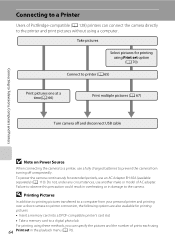
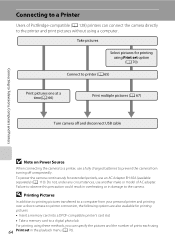
... printer (A 65)
Print pictures one at a time(A 66)
Print multiple pictures (A 67)
Turn camera off and disconnect USB cable
B Note on Power Source
When connecting the camera to a printer, use a fully charged batteries to prevent the camera from your personal printer and printing over a direct camera-to-printer connection, the following options are also available for printing pictures...
L22 / L21 User's Manual - Page 86


...)
P
3200×1800 (L21 Only)
3968×2232 3200×1800
Pictures with a digital camera are recorded as image files. The compression ratio is approximately 1:8. The compression ratio is approximately 1:8.
* I
4000×3000* (L22 Only)
R 3264×2448*
4000×3000 3264×2448
Best choice in shooting and playback modes (A 8, 9).
74
Shooting...
L22 / L21 User's Manual - Page 88


Digital cameras can mimic this adjustment by processing images according to set white balance under most types of ... result that Cannot Be Set at the Same Time" (A 80)
76 • At white-balance settings other than Auto or Flash, turn the flash off (W) (A 30). Please refer to achieve more information(A 77). e Fluorescent Use under unusual lighting conditions.
Although the default...
L22 / L21 User's Manual - Page 117


... d M z (setup menu) (A 86) M s Battery type
To ensure that the camera shows the correct battery level (A 20), choose the type that matches the batteries currently in use. Alkaline (default setting) COOLPIX (Ni-MH) Lithium
LR6/L40 (AA-size) Alkaline batteries
Nikon EN-MH2 Ni-MH (nickel metal hydride) rechargeable batteries
FR6/L91 (AA-size) lithium batteries
Shooting, Playback and Setup...
L22 / L21 User's Manual - Page 131
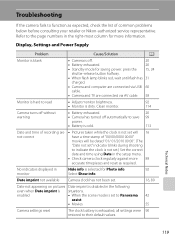
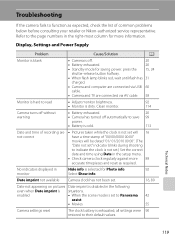
... is situations. Clean monitor.
114
Camera turns off without warning
• Battery exhausted.
20
• Camera has turned off .
20
• Battery exhausted.
20
• Standby mode for saving power: press the 15, 24
shutter-release button halfway.
• When flash lamp blinks red, wait until flash has 31
charged.
• Camera and computer are connected via AV...
L22 / L21 User's Manual - Page 136


... Specifications
Nikon COOLPIX L22/COOLPIX L21 Digital Camera
Type Effective pixels
Image sensor
Lens
Focal length
f/-number Construction
Digital zoom
Vibration reduction Autofocus (AF)
Focus range (from lens) Focus-area selection
Monitor
Frame coverage (shooting mode) Frame coverage (playback mode)
Compact digital camera
COOLPIX L22: 12.0 million COOLPIX L21: 8.0 million
COOLPIX L22: 1/2.3-in...
L22 / L21 User's Manual - Page 138


... selected from NTSC and PAL
I/O terminal
Audio video output/digital I/O (USB)
Supported languages
Arabic, Chinese (Simplified and Traditional),... ft. 8 in .) (excluding projections)
Weight
COOLPIX L22: Approx. 183 g (6.5 oz.) (including battery and SD memory card) COOLPIX L21: Approx. 169 g (6.0 oz.) (including battery and SD memory card)
Operating environment
Operating temperature
0...
L22 / L21 User's Manual - Page 139


... are for a camera with every other shot, image mode set to L22: I 4000 × 3000/L21: R 3264 × 2448.
Technical Notes
B Specifications
Nikon will not be held liable for any errors this product and its specifications are for trial use only. zoom adjusted with each shot, flash fired with fully-charged EN-MH2 batteries operated at...
L22 / L21 User's Manual - Page 140


Specifications
Supported Standards
• DCF: Design Rule for Camera File System is a standard widely used in the digital camera industry to ensure compatibility among different makes of camera.
• DPOF: Digital Print Order Format is an industry-wide standard that allows pictures to be printed from print orders stored on the memory card.
• Exif version...
Similar Questions
Nikon Coolpix L22 Will Not Attemp To Turn On With New Batteries
(Posted by dimdrpatr 10 years ago)
Nikon Coolpix L22 Will Not Turn On With New Batteries
(Posted by joRich1 10 years ago)
Nikon Coolpix L24 Won't Turn On With New Batteries
(Posted by car09rob 10 years ago)
Coolpix 8800vr Wont Turn On. It Has A New Fully Charged Battery In It.
(Posted by tcalwil 12 years ago)

