Nikon L100 Support Question
Find answers below for this question about Nikon L100 - Coolpix Digital Camera.Need a Nikon L100 manual? We have 2 online manuals for this item!
Question posted by blamquebr on September 17th, 2014
Nikon Coolpix L100 Wont Turn New Batteries
The person who posted this question about this Nikon product did not include a detailed explanation. Please use the "Request More Information" button to the right if more details would help you to answer this question.
Current Answers
There are currently no answers that have been posted for this question.
Be the first to post an answer! Remember that you can earn up to 1,100 points for every answer you submit. The better the quality of your answer, the better chance it has to be accepted.
Be the first to post an answer! Remember that you can earn up to 1,100 points for every answer you submit. The better the quality of your answer, the better chance it has to be accepted.
Related Nikon L100 Manual Pages
L100 User's Manual - Page 4


... that should be read before using this section are indicated by qualified technicians.
WARNINGS
Turn off in the event of an infant or child. Do not disassemble Touching the...power source, take the product to a Nikon-authorized service representative for inspection, after unplugging the product and/or removing the battery.
Handle the camera strap with care Never place the strap ...
L100 User's Manual - Page 5


...battery, such as necklaces or hairpins.
• Batteries are not pinched by Nikon for use immediately should you notice any change in or expose to the product, be sure it is unplugged.
• Do not combine old and new batteries or batteries... player could result in this product:
• Before replacing the battery, turn the product off. Handle moving parts. Do not operate the flash...
L100 User's Manual - Page 7


...Modifications The FCC requires the user to be determined by Nikon for a Class B digital device, pursuant to Part 15 of California
WARNING Handling the...installation. Interface Cables Use the interface cables sold or provided by turning the equipment off and on this device that interference will expose ...Nikon Inc., 1300 Walt Whitman Road Melville, New York 11747-3064 USA Tel: 631-547-4200
v
L100 User's Manual - Page 9


... Selector...11 d button ...12 Switching Between Tabs...12 Help Displays...13 About the Shutter-release Button...13
First Steps ...14 Inserting the Batteries ...14 Applicable Batteries ...14 Turning On and Off the Camera...14 Setting Display Language, Date and Time 16 Inserting Memory Cards ...18 Removing Memory Cards...19
G Basic Photography and Playback: Easy...
L100 User's Manual - Page 13


... with your purchase of a Nikon COOLPIX L100 digital camera.
Introduction
Introduction
About This Manual
Thank you enjoy taking pictures with this manual thoroughly before the internal memory can be stored in the camera's internal memory or on the memory card and
delete, playback and format operations will read it where all new pictures will be helpful
when...
L100 User's Manual - Page 14


...were you to bring any form, by Nikon specifically for contact information:
http://imaging.nikon.com/
Use Only Nikon Brand Electronic Accessories
Nikon COOLPIX cameras are engineered and proven to operate within the... and without prior notice.
• Nikon will not be held liable for any damages resulting from the use with this Nikon digital camera are designed to the highest standards and...
L100 User's Manual - Page 26


... Batteries
This camera uses the following R6/AA-size batteries. • Four LR6/L40 alkaline batteries (batteries supplied) • Four FR6/L91 lithium batteries Rechargeable batteries cannot be used. The power-on lamp (green) will light for a moment, then the monitor will turn off. 14 If the camera is turned off, hold the camera upside down c to turn on the camera. When the camera turns...
L100 User's Manual - Page 27


... monitor are performed for extended periods, use another make sure that passes before using the battery. • Do not combine old and new batteries or batteries of different makes or types. • Batteries with the following defects cannot be used , turn the camera off setting (A 105) in Shooting Mode (Standby Mode)
If no operations are off and...
L100 User's Manual - Page 32


... will extend at this time. Battery level indicator
Battery level indicator
Monitor NO INDICATOR
B
N Battery
exhausted.
Batteries low. Replace with new batteries.
108
Number of exposures remaining
Number of Exposures Remaining
The number of pictures that suits the scene.
1 Remove the lens cap and press the power
switch to turn on the camera. Basic Photography and Playback: Easy...
L100 User's Manual - Page 69
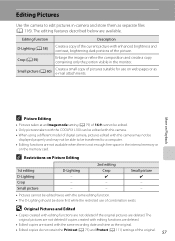
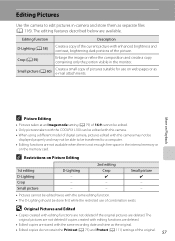
... of 16:9 cannot be edited. • Only pictures taken with the COOLPIX L100 can be edited with this camera may not be
displayed properly and may not be able to be done first...Edited copies do not retain the Print set (A 75) and Protect (A 111) settings of digital camera, pictures edited with this camera. • When using a different model of the original. 57 The editing features described ...
L100 User's Manual - Page 77


...Note on Power Source
When connecting the camera to a computer or printer, use batteries with the supplied Nikon Transfer software. To power the camera continuously for extended periods, use another... 10.3.9, 10.4.11, 10.5.5)
Refer to the Nikon website for creating panorama images must be installed from turning off unexpectedly. Compatible Operating Systems
Windows Preinstalled versions of...
L100 User's Manual - Page 109


... into effect, the time is independent of the batteries that powers the camera. To release the daylight saving time setting, press I.
11:30 EDT: New York Toronto Lima
Back
-04:00
Press k ...
B The Clock Battery
The camera's clock is powered by a clock battery that is automatically advanced one hour. C Daylight Saving Time
When the summer saving time begins or ends, turn the daylight saving ...
L100 User's Manual - Page 126
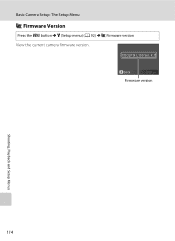
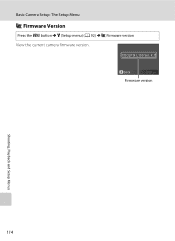
X.X Back Firmware version
114
Shooting, Playback and Setup Menus Basic Camera Setup: The Setup Menu
r Firmware Version
Press the d button M z (Setup menu) (A 92) M r Firmware version View the current camera firmware version.
COOLPIX L100 Ver.
L100 User's Manual - Page 129


...Turn the product off before exposing it to the lens, monitor, memory card slot or battery chamber.
These parts are being recorded or deleted.
Forcibly cutting power in these circumstances could result in camera... strong magnetic fields
Do not use or store this Nikon product, observe the following precautions when using or storing the camera.
Applying force to the lens. B Do not ...
L100 User's Manual - Page 131


...when not in the monitor may be used for the Camera
Storage
Turn the camera off before putting the camera away again. Caring for an extended period. Remove the battery if the camera will not be affected.
• When framing bright subjects...;C (122 °F) • Poorly ventilated or subject to dim or flicker, contact your
Nikon-authorized service representative.
119
Technical Notes
L100 User's Manual - Page 132
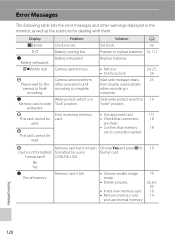
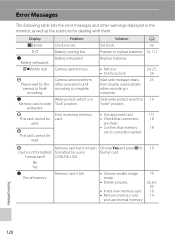
...
18
card is not formatted.
Display O(blinks)
B N
Battery exhausted. Battery exhausted.
Camera cannot focus.
Q(blinks red)
Problem Clock not set. Camera cannot perform other warnings displayed in COOLPIX L100.
P This card cannot be read.
Slide write-protect switch to replace batteries. 14, 111
Replace batteries.
• Refocus. • Use focus lock.
24...
L100 User's Manual - Page 133
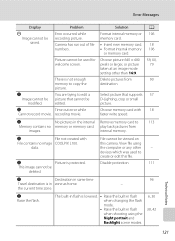
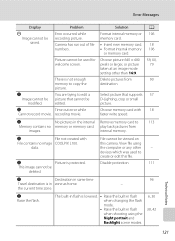
...shooting using the computer or any other than 16:9. Camera has run out of file numbers.
recording movie.
...
Picture is not enough memory to
113
Memory contains no image COOLPIX L100. Disable protection.
111
N
Destination in same time
96
Travel ...
121 Solution
Format internal memory or memory card.
• Insert new memory card. • Format internal memory
or memory card. A...
L100 User's Manual - Page 134
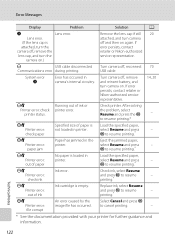
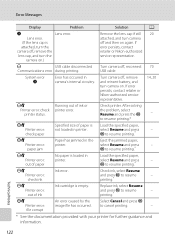
Turn camera off , remove and reinsert battery, and turn camera on. Specified size of paper is empty. Ink cartridge is not loaded in printer. Turn camera off , reconnect ..., contact retailer or Nikon-authorized service representative.
Check printer.
Solution
A
Remove the lens cap if still 20 attached, and turn camera off , remove the
lens cap, and turn the
camera off and then on...
L100 User's Manual - Page 136


...Turn camera off particles in air.
Troubleshooting
Electronically Controlled Cameras In extremely rare instances, unusual characters may appear in the monitor and the camera may result in the loss of continued malfunction, contact your retailer or Nikon..., press d.
12
• Battery exhausted.
20
• When flash lamp blinks, flash is charging.
31
Camera cannot focus.
• The ...
L100 User's Manual - Page 140


... reduction
Image-sensor shift (still pictures) Electronic (movies)
Autofocus (AF)
Contrast-detect AF
Focus range (from lens)
• Approx. 50 cm (1 ft. 8 in . CCD; Specifications
Nikon COOLPIX L100 Digital Camera
Type
Compact digital camera
Effective pixels
10.0 million
Image sensor
1/2.33-in .) to actual picture)
Storage
Media
Internal memory (Approx. 44 MB), Secure...
Similar Questions
My Nikon Coolpix L100 Will Not Recognize The Sdhc Card, It Just Has The Internal
(Posted by ronk25 9 years ago)
Does The Coolpix L100 Have A Backup Battery?
(Posted by riLi 9 years ago)
Nikon Coolpix S3100 Wont Turn On The Battery Is Fully Charged
(Posted by sparuri 9 years ago)
Coolpix 8800vr Wont Turn On. It Has A New Fully Charged Battery In It.
(Posted by tcalwil 12 years ago)

