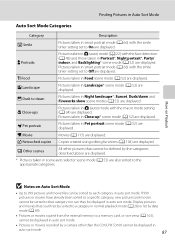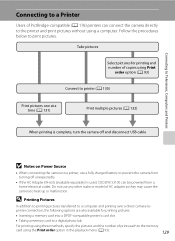Nikon COOLPIX S3100 Support and Manuals
Get Help and Manuals for this Nikon item

View All Support Options Below
Free Nikon COOLPIX S3100 manuals!
Problems with Nikon COOLPIX S3100?
Ask a Question
Free Nikon COOLPIX S3100 manuals!
Problems with Nikon COOLPIX S3100?
Ask a Question
Most Recent Nikon COOLPIX S3100 Questions
Nikon S3100 Where Is Setup Menu
(Posted by eawsala 9 years ago)
How To Use Panorama Assist On Nikon Coolpix S3100
(Posted by cdavive 9 years ago)
How To Change Charge Setting On Nikon Coolpix 3100
(Posted by Mundoahmad 9 years ago)
How To Charge Coolpix S3100nikon Inc.com
(Posted by SqeWynfor 9 years ago)
How Do You Disable The 3 Sec Display Function After Each? Pic On A Coolpix
s3100?
s3100?
(Posted by aguthunde 9 years ago)
Nikon COOLPIX S3100 Videos
Popular Nikon COOLPIX S3100 Manual Pages
Nikon COOLPIX S3100 Reviews
We have not received any reviews for Nikon yet.