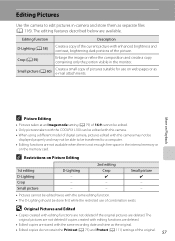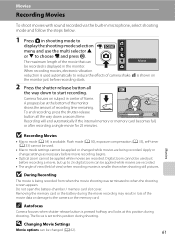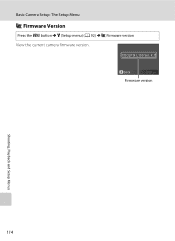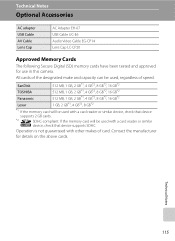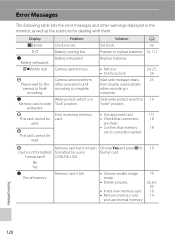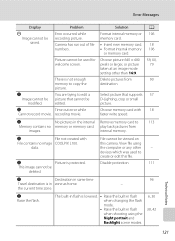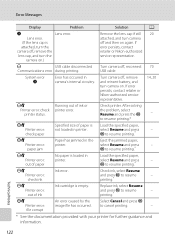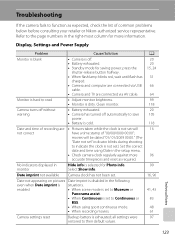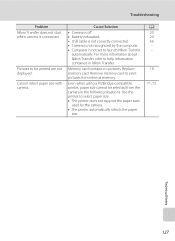Nikon L100 - Coolpix Digital Camera Support and Manuals
Get Help and Manuals for this Nikon item

Most Recent Nikon L100 Questions
Nikon L100 To Take Photo's Via A Telescope
i want to connect my nikon coolpix l100 to my telescope so i can take photo's with it but i have no ...
i want to connect my nikon coolpix l100 to my telescope so i can take photo's with it but i have no ...
(Posted by vongola2013 8 years ago)
How To Adjust Volume For Nikon Coolpix For Recording
(Posted by priyagaikwad18 9 years ago)
Coolpix L105 How To Move Pictures From Camera To Memory Card
(Posted by sepast 9 years ago)
Nikon Coolpix L100 Wont Turn New Batteries
(Posted by blamquebr 9 years ago)
How To Recover Deleted Pictures From Nikon L100 Internal Memory
(Posted by dmpit 9 years ago)
Nikon L100 Videos
Popular Nikon L100 Manual Pages
Nikon L100 Reviews
We have not received any reviews for Nikon yet.