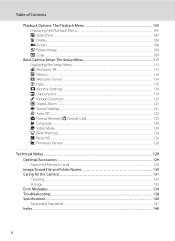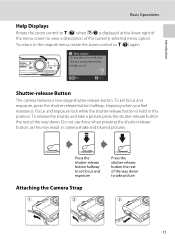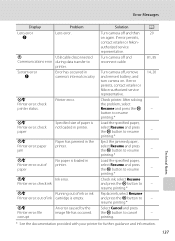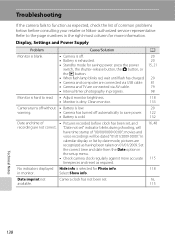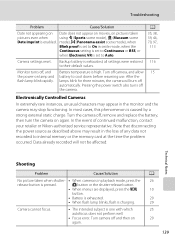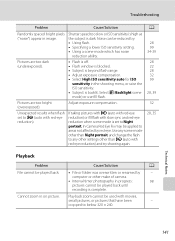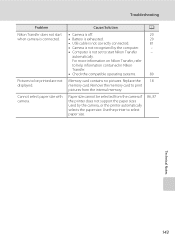Nikon S220 - Coolpix Digital Camera Support and Manuals
Get Help and Manuals for this Nikon item

Most Recent Nikon S220 Questions
Initial Settings After Installing A Freshly Charged Battery.
The battery was exhausted. Removed it, charged and reinstalled. Now, some icon is flasshing in the p...
The battery was exhausted. Removed it, charged and reinstalled. Now, some icon is flasshing in the p...
(Posted by pandav 9 years ago)
How Do I Find A Driver For My Coolpix S220.
I was given a Nikon Coolpix by a friend who was upgrading his camera but he did not have a cd with t...
I was given a Nikon Coolpix by a friend who was upgrading his camera but he did not have a cd with t...
(Posted by smith267 9 years ago)
Haven't Used Camera For Awhile. Charged The Battery But Camera Won't Turn On.
(Posted by jtf7647 9 years ago)
Nikon Coolpix S220 Won't Charge
(Posted by miJmon 9 years ago)
How To Reset Nikon Coolpix S220
(Posted by dakuthemi 9 years ago)
Nikon S220 Videos
Popular Nikon S220 Manual Pages
Nikon S220 Reviews
We have not received any reviews for Nikon yet.